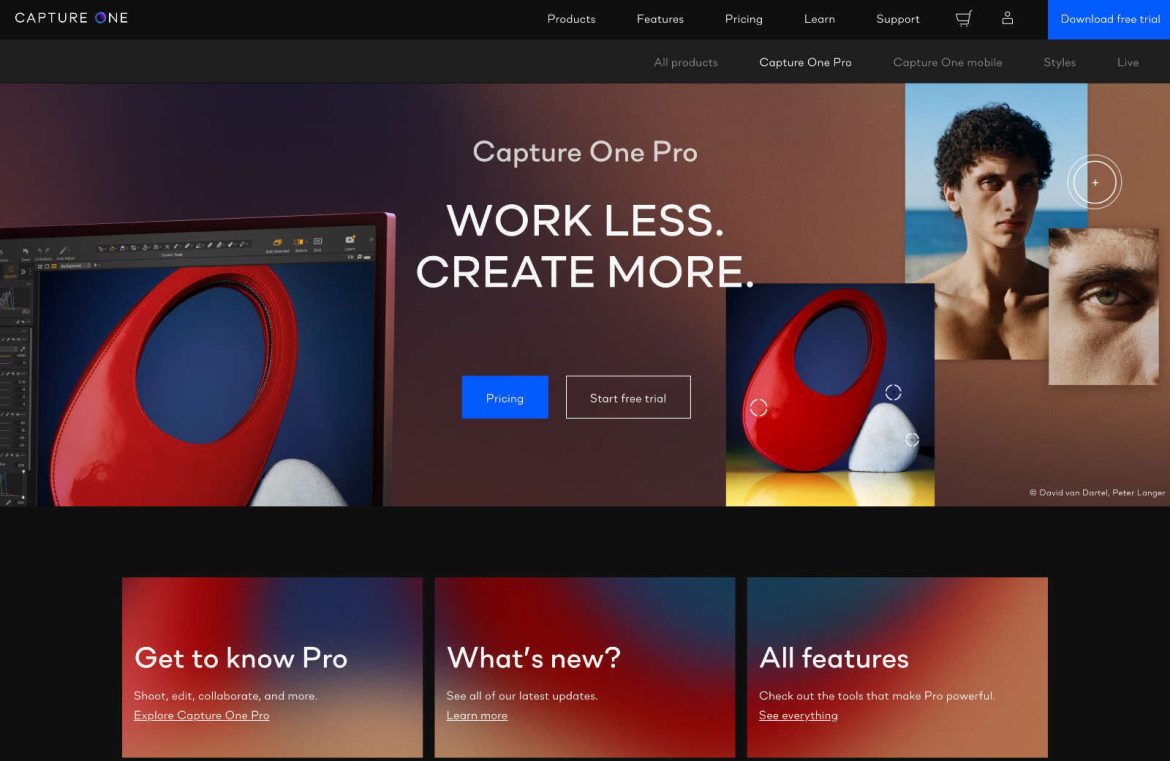For countless years, Adobe Photoshop has reigned supreme in the realm of digital image editing, similar to Google’s dominance in web searching. So much so that in 2008, the action of altering a digital image became colloquially known as ‘photoshopping’, an official term recognized by the Merriam-Webster dictionary.
Though its comprehensive capabilities and multifunctionality make it a staple among professionals, its complex interface and high cost are less celebrated aspects. Yet, for users not requiring its full arsenal of tools, an abundance of appealing substitutes exists.
For those in search of specific capabilities without the financial investment in the whole Photoshop package, alternative solutions are available.
A Trio of Photoshop Competitors for Photo Editing
At the forefront of Photoshop’s toolkit is photo editing prowess.
True photo editing mastery is about refining an image, whether making minute adjustments or undergoing a complete overhaul. Color grading, retouching, cropping, and levels are fundamental for any credible photo editor. The use of layers and masks is crucial for edits that preserve the integrity of the original image.
Among Photoshop’s arsenal, its Healing Brush and Content-Aware Fill shine, giving users the power to smoothly correct flaws or excise unwanted elements. Yet, there are dedicated options that might better suit photographers’ needs, despite Photoshop’s excellence.
Adobe Lightroom: A Tailored Experience for Photographers
Lightroom, another offering from Adobe, specializes in meeting photographers’ needs. It approaches color correction and exposure tweaking more simply than Photoshop and excels in image organization.
Lightroom’s editing is reversible, ensuring the authenticity of originals, and its cloud-based nature facilitates device-agnostic workflow. This is especially ideal for photographers needing a coherent and streamlined process to handle volumes of images.
Supported Systems: macOS, Windows, iOS, iPadOS, Android
Subscription Rate: Monthly $9.99 with 1TB storage.

Capture One Pro: Superior Color and Capture Precision
Capture One Pro is lauded for its exemplary color grading and live tethering, a favorite among seasoned photographers. The application’s precise color controls herald vibrancy and life in images, while tethering provides real-time, quality previews when shooting in-studio.
Its interface, catered to the nuances of photo editing, and dedication to image quality, make Capture One Pro an exceptional choice for meticulous photo refinement.
Supported Systems: macOS, Windows
Subscription Rate: Monthly starting at $14.92

DxO PhotoLab: Excellence in Automatic Optical Corrections
DxO PhotoLab shines with its automated optical corrections, derived from exhaustive camera-lens data analysis. Its ClearView Plus feature is remarkable for dissipating atmospheric haze and delivering unequivocally crisp images.
Its renowned Prime Noise Reduction tool effectively enhances low-light shots, retaining fine details. In transforming satisfactory photos into superior ones with ease, DxO PhotoLab is an industry leader in image enhancement.
Supported Systems: macOS, Windows
Pricing Scheme: Starting at $139

Quartet of Image Manipulation Contenders
Image manipulation transcends basic editing, bridging photography and digital art. It demands tools capable of managing intricate layer compositions and advanced blending, sculpting wholly original creations.
A capable image editor should be armed with solid layer and selection controls, alongside filters and blending abilities, for crafting unique visual expressions.
Photoshop is well-equipped for this domain with features like its Magic Wand and Layer Styles, but alternative platforms are rapidly gaining ground.
Affinity Photo: A Strong Photoshop Rival
Affinity Photo commands attention as a full-fledged image editing powerhouse, challenging Photoshop in numerous aspects. It excels in live, non-destructive edits and prides itself on a smooth user experience. Innovations like real-time filter application and enhanced object selection make image manipulation efficient in Affinity Photo.
With a fixed pricing model and a spectrum of advanced features, it stands as a professional-quality image editing suite that’s worth considering.
Supported Systems: macOS, Windows, and iPadOS
Purchase Price: Desktop $69.99, iPad $18.49

PaintShop Pro Ultimate: Advanced Image Editing for Windows
PaintShop Pro Ultimate caters to Windows users with an array of advanced imaging tools, powered by artificial intelligence to simplify tasks like color calibration and photo retouching.
The deep layer functionality grants creative freedom, while its toolkit, featuring a diverse brush selection and adaptables settings, makes professional-grade image manipulation attainable for those on a Windows platform.
Platform: Windows
Purchase Price: $79.99

Corel Photo-Paint: A CorelDRAW Suite Component
Corel Photo-Paint, a strong contender in the editing space, is part of the CorelDRAW Graphics Suite. It excels with precision tools like the Cutout Lab and Object Docker for isolating and refining image components.
Its potent layer dynamics, combined with ample brushes and effects, permit detailed adjustments and exploratory creativity. Corel Photo-Paint meshes advanced functionality with an approachable interface for adept image manipulation. However, access is limited to CorelDRAW Graphics Suite owners.
Supported Systems: macOS, Windows
Pricing Options: Annual $249 or a single payment of $499.99

GIMP: The Free and Adaptable Image Editor
GIMP earns respect as a no-cost, open-source editor, stocked with features that compete with commercial options. It boasts a customizable brush suite, advanced layer support, and numerous filters and plugins for a flexible editing platform drawn to photo enhancement, composites, and beyond.
GIMP is praised for its ability to extend its functions via scripts and plugins, catering to a personalized editing approach.
Platform: macOS, Windows, Linux
Cost: Free

Four Digital Painting Alternatives
For digital artists, the need for tools that emulate the tactile sensation of traditional brushes, pencils, and other art mediums is crucial. Superior digital art applications allow for pressure sensitivity adjustments, brush customization, and intricate layering, giving artists the tools to bring their visions to life.
Photoshop’s Brush Engine is renowned for its versatility in crafting unique brushes, essential for mimicking natural art techniques. Nevertheless, specialized applications offer refined experiences distinctly designed for digital painters and illustrators.
Procreate: A Digital Studio at Your Fingertips
Procreate, exclusive to the iPad, presents a tactile digital art studio for creative minds. It stands out with gesture-based controls and an extensive brush collection, endearing it to illustrators worldwide.
While Photoshop covers a broader range of editing possibilities, Procreate specializes in digital drawing and painting with a touch-optimized user interface that fully harnesses the iPad’s potential, offering artists a mobile, intuitive environment.
Platforms: iPadOS
Price: $12.99

Krita: The Artist-Centric, Free Digital Canvas
Krita has captured hearts as a free, open-source digital canvas favored by illustrators and concept artists. Its Brush Engine is impressive, allowing complete brush customization to meet specific artistic requirements.
Krita’s user-friendly mode for creating seamless textures and interface, thoughtfully crafted by artists for artists, uniquely serves the digital painting community.
And the best part? It’s free.
Platforms: macOS, Windows, Linux
Cost: Free

ArtRage: Traditional Art Gone Digital
ArtRage serves as a bridge between digital and traditional art, excelling with tools that simulate classic painting and drawing methods. The program’s appeal lies in its ability to replicate the texture, thickness, and moistness of real paint, offering an authentic artistic experience within a digital setting.
For artists seeking the organic feel of traditional art with the conveniences of a digital workspace, ArtRage presents a compelling option.
Platforms: macOS, Windows, iOS, Android
Price: Desktop $80, Mobile $4.99

Clip Studio Paint: A Haven for Illustrators and Comic Artists
Clip Studio Paint is cherished in the manga and comic community for its potent set of features tailored for this unique form of storytelling. Featuring vector layer support and tools designed for comic layouts, it aids artists in bringing narratives to life.
With 3D posable models and a rich brush engine, Clip Studio Paint emerges as a preferred tool for artists delving into the narrative realm of visual art.
Platforms: macOS, Windows, iPadOS, iOS, Android
Price: Desktop version $49.99 one-time purchase, Monthly $0.99 for multisystem access

Quartet of Photoshop Rivals for Design Tasks
Design-centric software must excel in conveying ideas through visual components, making vector tools, typography, color handling, and layout options fundamental. Integration capabilities and file compatibility are also key considerations when selecting a design tool.
Photoshop scores points with its Shape Layers and Text Tool, ideal for design projects requiring sharp graphics and diverse typography. While versatile, alternatives exist that are explicitly tailored for design-related projects.
Sketch: Pioneering the UI/UX Design Space
Sketch has carved a niche for itself, specifically within UI/UX design. Its vector-centric approach is perfect for crafting responsive designs, wireframes, and prototypes.
Geared towards web and app development design, Sketch optimizes workflow with tools like Symbols, combined with an extensive plugin system, to manage assets with efficiency.
Platform: macOS
Pricing: Monthly starting at $10

Adobe Illustrator: The Vector Virtuoso
Adobe Illustrator reigns in the vector graphics domain, making it ideal for logo creation, icons, and scalable elements. Its Pen Tool and advanced text options make Illustrator a powerhouse for meticulous design works.
While combining Illustrator with Photoshop could cover all design needs, focusing solely on vector design might negate the necessity for Photoshop.
Supported Systems: macOS, Windows, iPadOS
Pricing: Monthly starting at $20.99

Adobe Figma: Cutting-Edge Cloud Design and Collaboration
Figma has transformed the design landscape by fostering collaborative efforts through its cloud platform. Its compatibility across operating systems breaks down barriers for Windows users who previously might’ve felt constrained.
Despite minor limitations, such as its less advanced typography tools, Figma’s plugin-rich environment compensates by expanding its capabilities. Now under Adobe’s wing, it’s expected to continue revolutionizing product design.
Platforms: macOS, Windows, Linux
Pricing: Monthly starting at $12

Affinity Designer: The Vector Design Sensation
Affinity Designer has made a name for itself as a prime vector design platform. Its unique ability to fluidly shift between vector and raster workspaces sets it apart.
Targeted at those primarily engaged in design tasks, Affinity Designer provides crisp, fully modifiable designs and a breadth of expandable tools, presenting itself as a formidable alternative to Photoshop.
Supported Systems: macOS, Windows, iPadOS
Pricing: Desktop version $69.99, iPad version $18.49

In Summary
Adobe Photoshop has secured its status as a cornerstone in the industry with its extensive capabilities. Nonetheless, even Adobe recognizes the merit of tools tailored for more specific purposes.
Expanding your selection of digital tools can optimize your approach and open doors to new creative possibilities. Venture out, explore and discover the equipment that aligns best with your unique artistic or design pursuits.