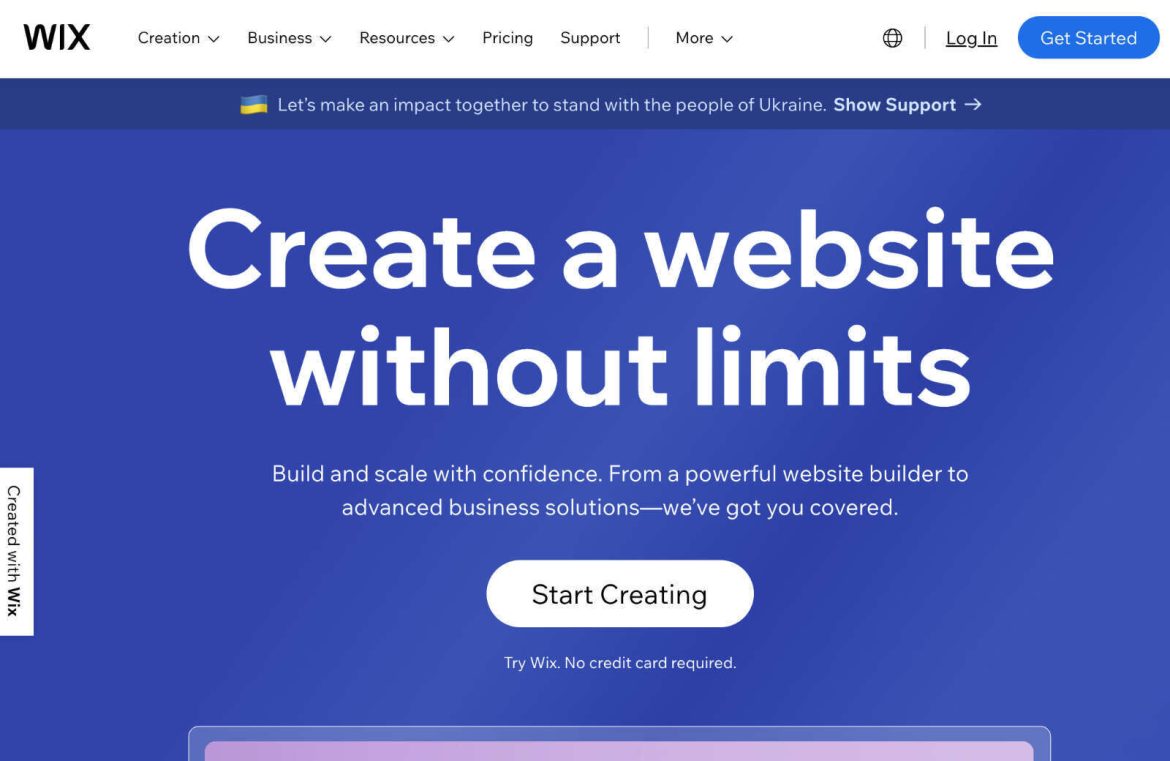Embarking on a website project with a limited budget? Don’t worry—there are several exceptional website building platforms that enable you to establish your online presence at no cost. While you may have to compromise on certain aspects such as advanced features and scalability, these free builders are perfect when speed and simplicity are top priorities.
Before diving in, let’s address a common notion: technically, all you need is a plain text editor and a browser to create a site. Yes, that’s accurate. However, unless you’re well-versed in web development, the process will take far longer without the use of handy tools. Let’s move beyond this and delve into pragmatic options tailored for your needs.
If you can slightly increase your budget, you’ll find access to a broader selection of website builders. It’s worth mentioning that some renowned platforms such as Shopify and Squarespace offer free trials, which are beneficial to explore before solidifying your choice.
But if you’re firmly capped at $0.00, you still have noteworthy choices at your disposal.
Key Considerations Before Selecting a Complimentary Web Builder
Prior to browsing through potential tools, there are pivotal elements to contemplate that will guide your selection process.
The Purpose of Your Site — Understand the core reason for your website. Whether it is for a personal blog, a portfolio, or an online shop, your aim dictates the optimal builder for the job.
Desired Features — What functionalities are you expecting? List down essentials like contact forms or image sliders. Match these with the offerings of each free builder to find the best fit, considering both current and future needs.
Design Flexibility — How much customization do you envision? If you’re aiming for a unique design, search for a builder that allows extensive personalization. Assess the balance between drag-and-drop ease and template-based simplicity according to your preferences.
Advertisements and Branding — Free versions often introduce ads to your site. Decide what level of third-party branding you’re willing to tolerate. Furthermore, prepare for a subdomain structure (e.g., “yourwebsite.buildername.com”) unless you choose to invest in a custom domain.
Domains and Hosting — The website requires hosting and potentially a domain name. You might already possess these if you’re revamping an existing site; otherwise, standalone builders may not be suited for your situation as compared to all-in-one solutions.
Considering extra features? Think about the entire package, from integrated marketing tools to SEO capabilities, and how these will serve your broader objectives.
Effort and Expertise — Reflect on the level of effort you’re ready to invest and the complexity you’re comfortable handling. Are you fine with basic interfaces or would you like to explore coding?
Future Prospects — Ponder over your long-term vision. Ascertain whether the builder can grow with your aspirations, as switching platforms later might involve substantial effort or a full rebuild.
The Top 11 Free Web Builders to Consider in 2023
Wix
As a major player in the no-cost web builder scene, Wix caters to almost any website category. Whether you prefer starting with a template or letting Wix’s AI craft one for you, its user-friendly design tools and extensive resource library make it a strong candidate for users of all skill levels.
Nonetheless, Wix’s free version has its limitations: no custom domain, Wix advertisements displayed, no online payment functionality, no Google Analytics, and a bandwidth cap of 500MB, which is less ample than it appears.

WordPress.com
Best known for its adaptability, WordPress.com provides a rich selection of themes and plugins. It can take a while to grasp the full scope of its features, and the free plan includes ads and limitations. While it doesn’t grant as much autonomy as its counterpart WordPress.org, it serves as an excellent introductory platform.

Weebly
Weebly shines with its simplicity and impactful ecommerce features, ready for mobile users and complemented by its App Center. However, customization choices are limited, and it might fall short for larger ecommerce ventures, though it remains ideal for smaller businesses and personal pages.

Webflow
The Webflow service bridges the gap between design freedom and no-code solutions. It’s especially suitable for those with a rudimentary understanding of web design reflecting in-depth customization possibilities. However, more intricate functions come at a cost, and the free tier lacks a custom domain and includes Webflow branding.

Jimdo
Jimdo is known for its straightforward approach to website creation. It optimizes sites for mobile and includes basic SEO tools, but it imposes restrictive customization options and eCommerce limitations. Users receive their own subdomain unless they upgrade to a paid plan.

Webnode
Superior for quick and uncomplicated site building, Webnode aids in crafting multilingual websites and provides a suite of SEO tools. Ecommerce support is modest, and template customizations are fixed, with ads featured in the complimentary version.

HubSpot
HubSpot promotes an integrated design and marketing experience with CRM, email marketing, and analytics tools included even in the free tier. While it delivers enhanced security and responsive layouts, the free model incorporates HubSpot branding and limited customization possibilities.

Strikingly
For those seeking simplicity, Strikingly emphasizes stylish one-page designs. It comes with support, analytics, and social media tools. Yet, the free account restricts you to one page and has branded elements, with minimal template adjustability.

Site123
Geared towards ease of use, Site123 supports multilingual features and fundamental SEO functionality. Creative freedom is somewhat restricted due to Site123 branding and template limitations, which might hinder users expecting high traffic or abundant media content.

GoDaddy
Renowned for its novice-friendly platform, GoDaddy offers features such as SEO and email marketing tools to kickstart your website. Though the designs cater well to smartphone users, the rigidity of templates might limit creative urges, and absence of a custom domain may affect the professional appeal.

Ucraft
With sleek design templates at its core, Ucraft’s free plan provides a smooth drag-and-drop experience complemented by elementary SEO tools. While it offers a modern aesthetic, users will encounter some restrictions in page quantity and ecommerce possibilities.

Final Thoughts
In summary, free web builders offer the foundations to initiate your online journey. Yet, they do come with inherent caveats such as the inability to hold a unique domain under free plans. For businesses, it is crucial to weigh if this drawback aligns with their professional image and goals.
Even with these considerations, free variants serve as an insightful way to trial a platform and gauge its compatibility with your vision.