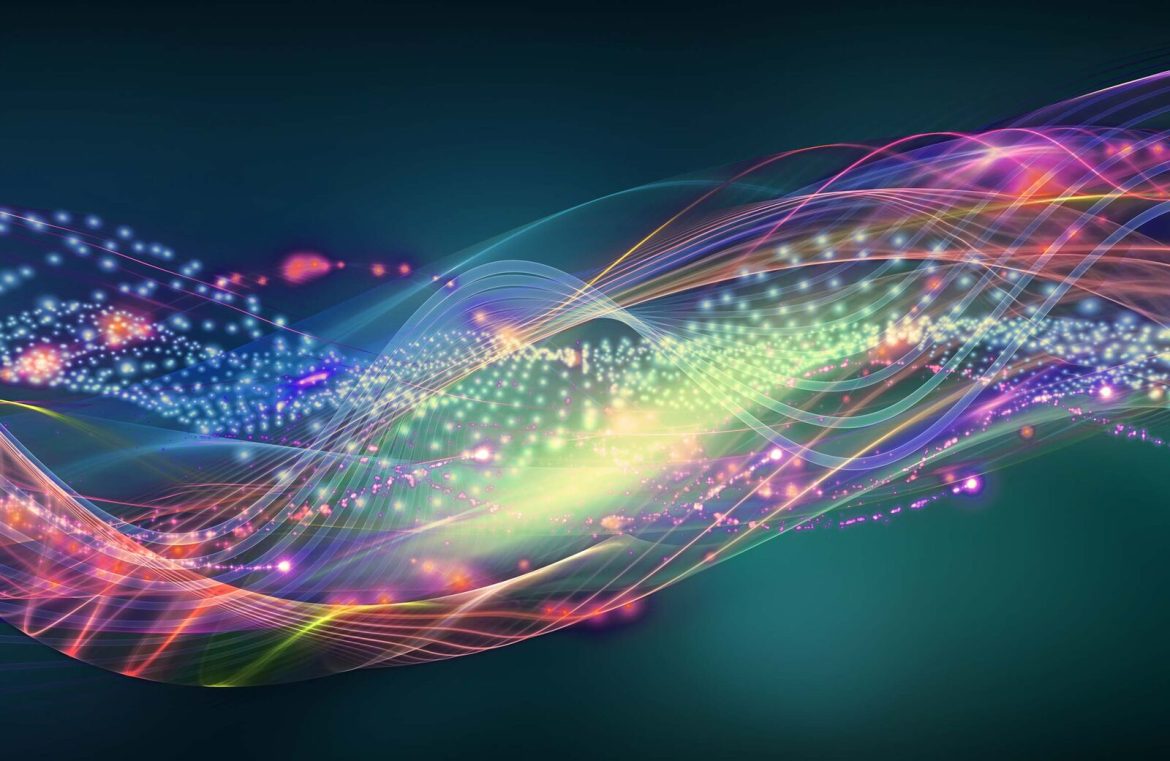1. Interactive Feedback
In its most elemental form, audio can act as interactive feedback. It’s common for day-to-day appliances like smartphones, vehicles, toys, and electronic gadgets to emit sounds in response to user actions. Take, for example, the audible tone that accompanies each keystroke on an iPhone’s digital keypad. The potential is even greater for wearable technology and Internet of Things (IoT) devices, which often lack screens or have very minimal visual interfaces—here, audio feedback becomes invaluable.
2. Alerts and Cautionary Signals
Audio naturally captures our attention, pulling us out of our current context and demanding immediate focus. This characteristic can be leveraged in interface design.
3. Sonic Branding
Brands can also utilize unique sounds and music as a part of their identity. Prominent brands such as Apple and Microsoft use distinctive audio signatures to foster brand recognition solely through sound.
4. Personalized Interaction
5. Designing for Accessibility
Good design is inherently accessible. Audio becomes an especially impactful tool when creating inclusive experiences. It becomes a necessity for specific audiences, such as the elderly or individuals with visual impairments, who rely more on auditory information. However, audio should not be the sole mode of conveying instructions or actions. Design teams need to be aware of WCAG2 guidelines and incorporate assistive technologies in their development process.
Considerations for Audio Design
When introducing sound into design, two critical aspects must be considered: the appropriate situations for using audio and the type of sound that should be employed.
Appropriate Use of Sound
Introducing sound design requires an in-depth understanding of the potential problems users may face with audio online or in mobile applications. Audio can easily become a source of disturbance and annoyance if not used judiciously.
- Unexpected sounds or music are major sources of user frustration. For example, browsing quietly in a public space only to have a loud audio clip play unexpectedly from a website can be jarring and lead to a user leaving the site immediately.
- Intrusive or repetitive sounds can become irritating. Reflecting on the early 2000s, who could forget the incessant “You’ve got mail” notification? Users often found this type of sound bothersome.
Understanding the precise nature of audio delivery to users requires deep knowledge of their expectations, needs, and the contexts in which they interact with digital products.
Selecting the Optimal Sound
Choosing the right sound is as important as finding the appropriate instances where it enhances the user experience. The design of sound should instinctively communicate its meaning to the user. The iOS Messages app, for instance, uses a specific confirmation tone when messages are sent, symbolizing the action of sending and distancing the message from the sender.