1. Strategic Placement of the Search Function
It’s imperative that the search feature be immediately noticeable and placed where users naturally look for it. Refer to the graph depicted from a research by A. Dawn Shaikh and Keisi Lenz, which is based on a 142-participant study identifying preferred locations for the search box. Their findings suggest that the top left or top right corners of a webpage are prime locations. 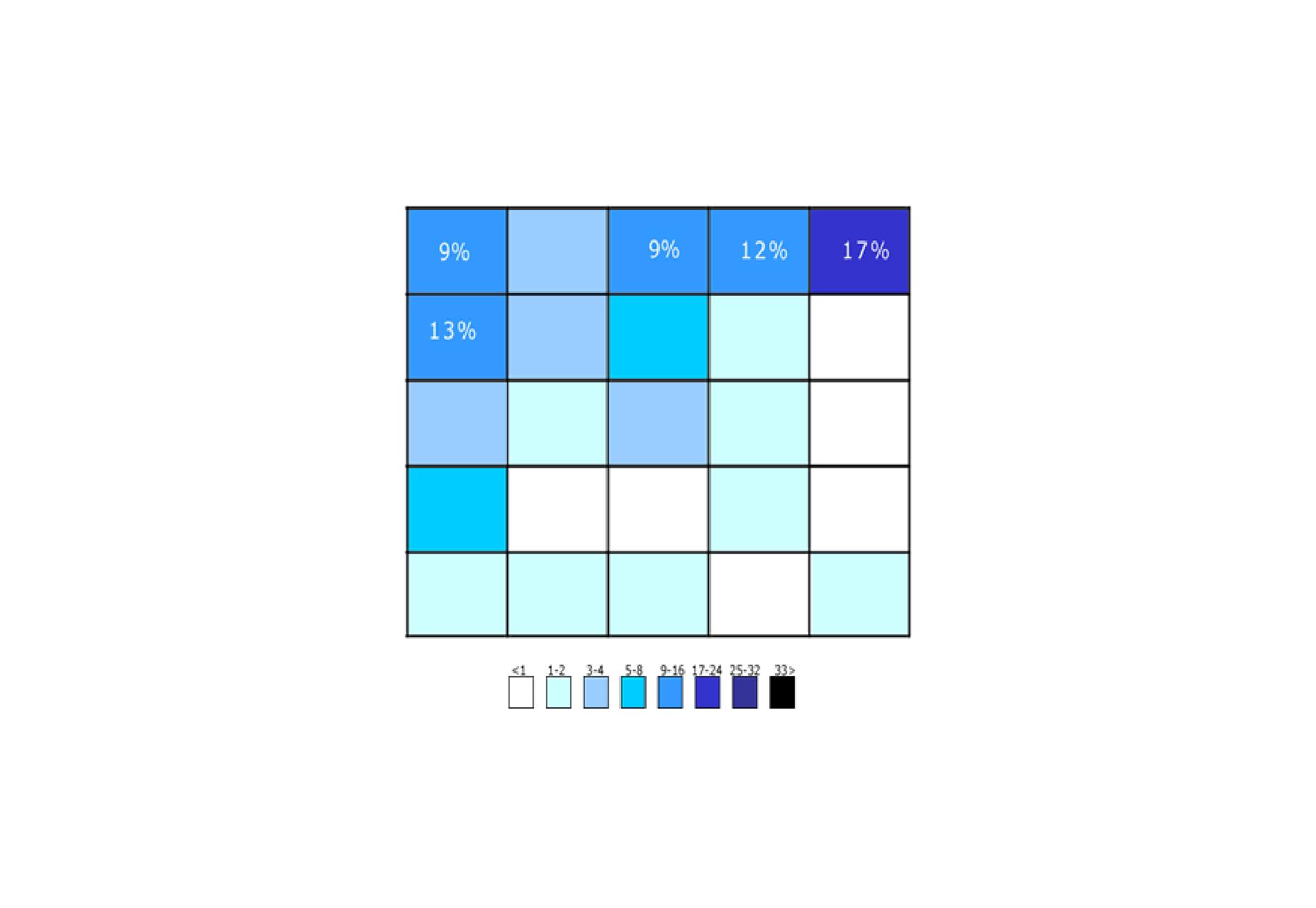 Preferred placement for search functionality as anticipated by study participants, with upper-right corner being particularly favorable. Ensuring that your search box is easy to locate, particularly in the upper-right or central top section of the site, is beneficial. For content-heavy sites, or if the search feature is critical (like in e-commerce platforms), the search box should be highly visible with contrasting design elements to make it stand out.
Preferred placement for search functionality as anticipated by study participants, with upper-right corner being particularly favorable. Ensuring that your search box is easy to locate, particularly in the upper-right or central top section of the site, is beneficial. For content-heavy sites, or if the search feature is critical (like in e-commerce platforms), the search box should be highly visible with contrasting design elements to make it stand out. 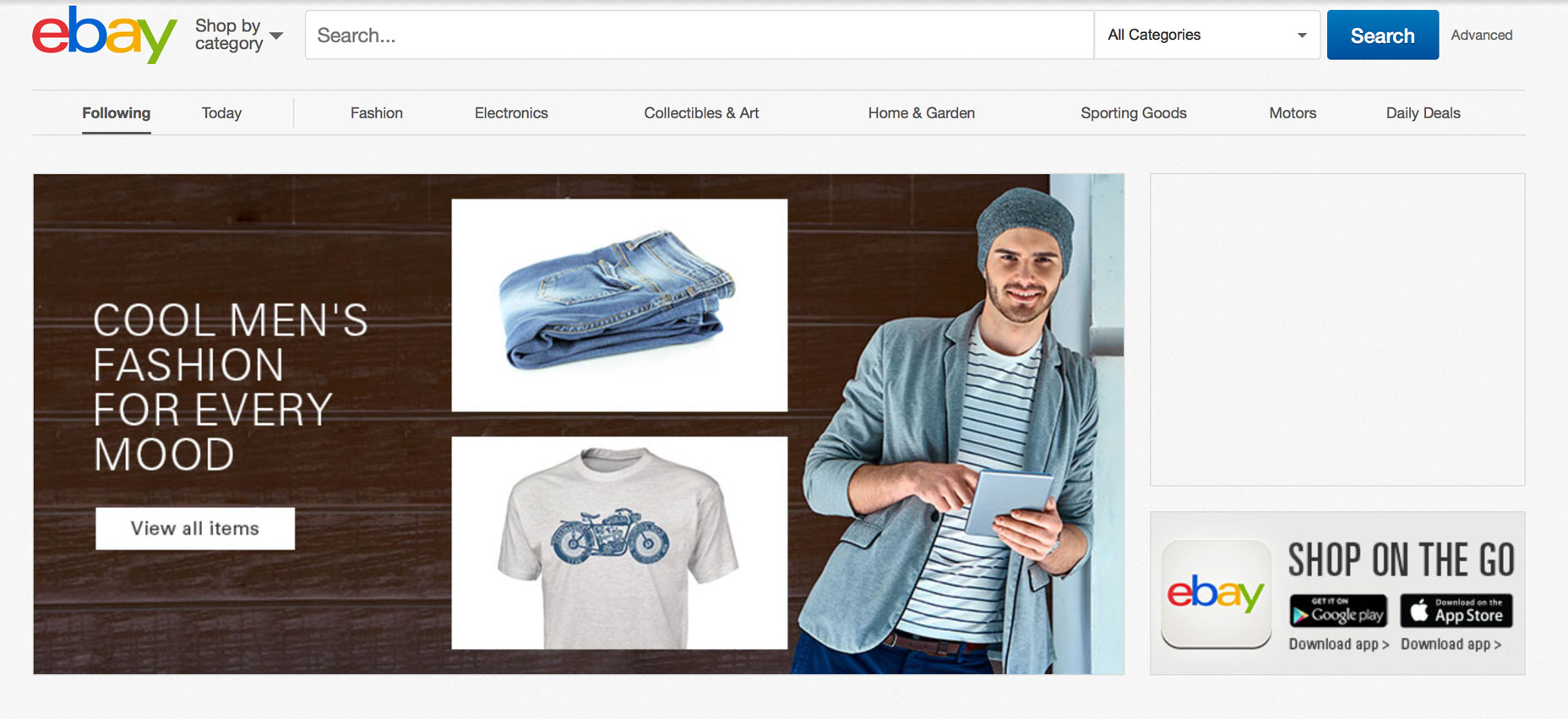 E-commerce giant eBay emphasizes their search feature through the use of contrasting colors for the search button.
E-commerce giant eBay emphasizes their search feature through the use of contrasting colors for the search button.
2. Opt for an Adequate Search Input Field Length
A common design flaw is an undersized search field that truncates longer queries, hindering readability and editing. Adequate field length matters because it influences the completeness of user queries. Ideally, the search field should accommodate approximately 27 characters to cover about 90% of user inquiries.
3. Clarify Search Capabilities for Users
It’s beneficial to imply what can be searched on your site by providing an example within the search field, a feature made effortless with HTML5 placeholders. If your search encompasses various criteria, offer clear instructions, as illustrated by the IMDb example below. However, keep such hints concise to avoid overwhelming users. 
4. Retain User Queries Post-Search
Preserving the original search terms entered by a user allows for effortless query modification, enhancing the likelihood of successful subsequent searches. Therefore, avoid clearing the search field after a user submits a search.
5. Implement an Intelligent Auto-Completion Feature
As per Nielsen Norman Group’s research, typical users are not adept at formulating optimal search queries. Auto-suggest features can alleviate this challenge by anticipating the user’s intent based on the typed characters, which can in turn facilitate the formulation of better search queries. When integrating auto-suggestions:
- Make sure the suggestions add value and avoid confusion.
- Begin providing suggestions promptly, ideally after three keystrokes.
- Limit the number of suggestions to under ten, and ensure users can navigate them with a keyboard.
- Visually distinguish typed characters from the suggested terms to enhance readability.
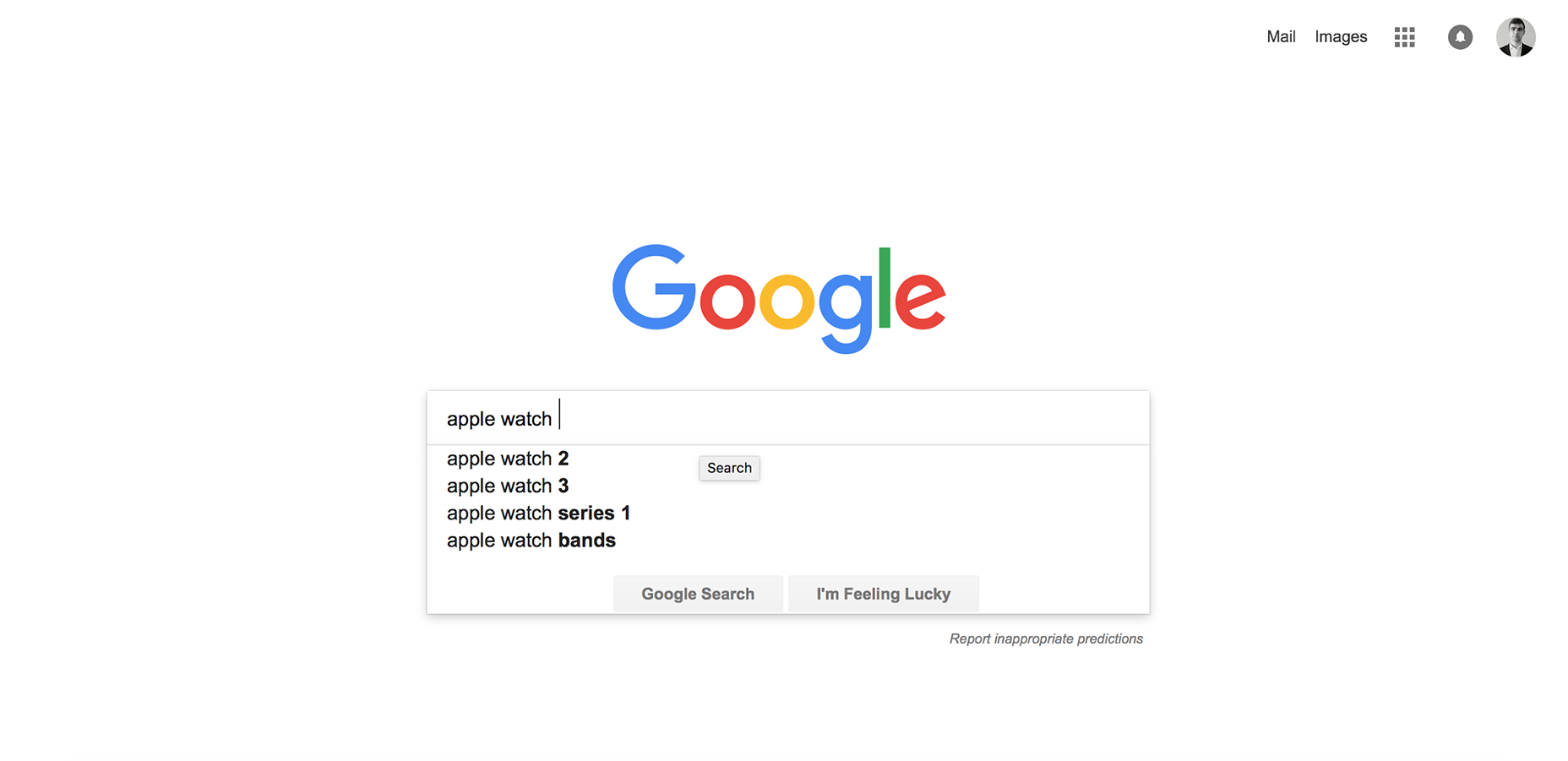 Google is an exemplary model with its auto-suggestion feature active since 2008.
Google is an exemplary model with its auto-suggestion feature active since 2008.
Conclusion
A pivotal aspect of a profitable website is the search functionality, as it greatly impacts a user’s ability to quickly and effortlessly locate desired information.

