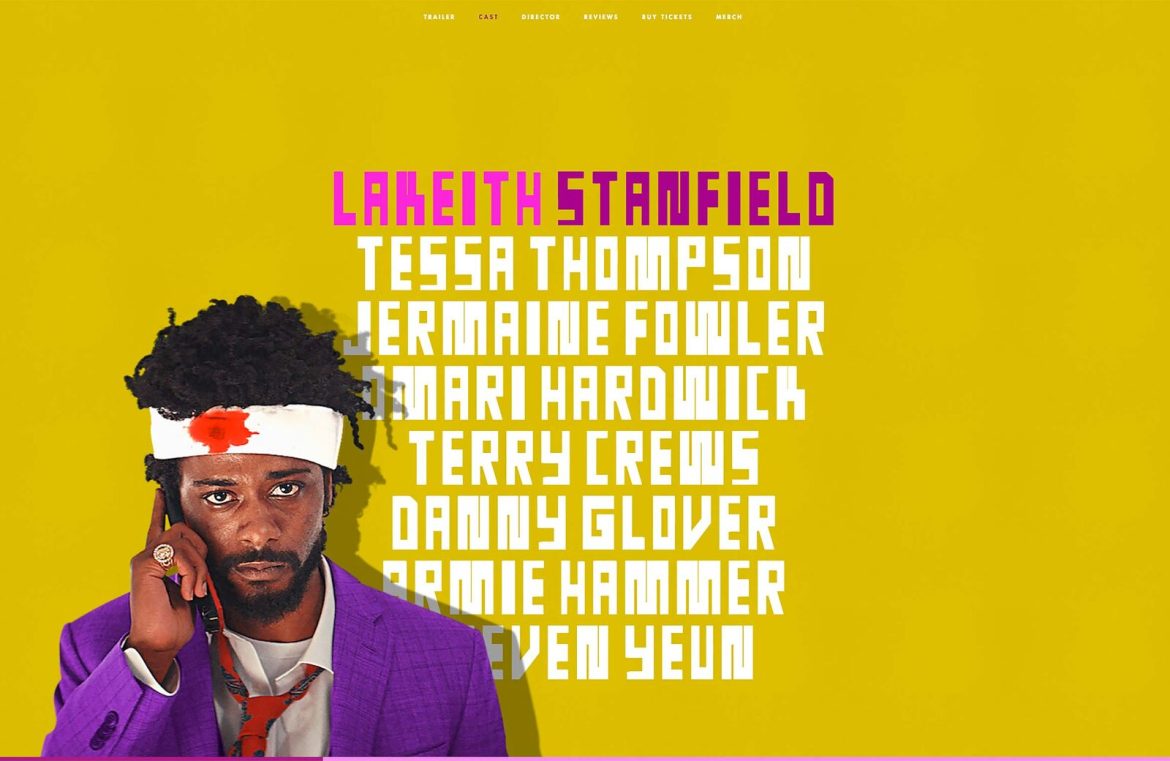In our digital era, it’s hard to find a website devoid of images. As designers, we’re drawn to use visuals since they make a lasting impression and establish a direct connection with the viewers’ minds. Visuals, recognized globally, are processed by our brains quicker than text. This explains the popularity of ‘story’ formats (short videos with effects) and emojis for engagement. Yet, with the web’s heavy reliance on images, a challenge surfaces for web designers: delivering engaging experiences amidst an ever-growing sea of visuals. Let’s delve into the top five tips for managing this challenge on today’s image-heavy websites.
1. Optimize for Speed
While content, resolution, and style of images are significant, the real game-changer for a user’s experience is loading speed. Visitors lack the patience for slow image loading. For instance, a slow-loading e-commerce site generating daily revenue of $1,000 stands to lose a quarter of a million dollars annually. Hefty website revamps like Ryanair and Marks & Spencer’s failed due to poor speed. A user-centric site prioritizes performance, achieved by responsive and well-optimized imagery that appears as needed. Here are three essential pointers:
Tip 1: Implement Sprite Sheets
To boost load times, replace multiple image requests with a single sprite sheet. This technique cuts down on server requests and enhances performance. CSS sprites allow a single image file, like a row of icons, to be utilized in sections across the site. A successful example includes The Guardian’s World Cup 2018 infographic, which displays all players from a team using just one optimally loaded image. See the Spanish team’s lineup sourced from a singular sprite image.
Tip 2: Embrace Lazy Loading
Lazy loading ensures images are only loaded when they come into view within the browser. This method saves visitors from a wait by not loading all images upfront. A visit to the Unsplash website illustrates the concept in action.
Tip 3: Roll Out a Page Skeleton
To enhance perceived load times, start with a basic wireframe or ‘skeleton’ of the site before loading images. Klook uses this approach, first displaying a bare version then transitioning to the full image, respecting users’ different internet speeds and devices. Animated skeleton components can be custom-created for web applications like React or Vue.
2. Integrate Images into the Design
It’s crucial to recognize images as key design elements aligned with the webpage’s objectives. For instance, Essential Phone’s landing page spotlights a single product image, aligning with its ‘Buy Now’ call to action. MetaLab’s homepage, on the other hand, subtly reveals images related to each client name upon hover, which maintains user focus and avoids visual overload.
3. Marry Text with Images
Finding the right balance between text and imagery is an ongoing design challenge. Using soft background overlays can separate text from a busy background, as seen on Indiegogo’s landing page. Airbnb, conversely, fuses text directly within their category images, creating an immersive visual experience. And, in a blend of image and interaction, the movie “Sorry to Bother You” displays cast photos only upon text hover, creating a unified visual narrative.
4. Choose the Appropriate Layout
The layout is key to the user experience, with the grid being a favorite for image-rich sites. Classic, brutalist, and masonry grids cater to different content emphases. The Google Art Palette employs a masonry layout to showcase art pieces effectively while maintaining aspect ratios and order, demonstrating a sophisticated approach to presenting a myriad of visual content.
5. Use Motion Meaningfully
The introduction of motion can enhance a site’s dynamics if it’s purposefully aligned with the UX design. From announcing layout shifts to easing transitions between image loads, animation can guide and delight users through their web journey. Including videos should also be considered for its dynamic qualities, as seen on the Nike product gallery page.
Conclusion
Managing a multitude of images should not mean compromising on design principles. Focusing on the site’s purpose, ensuring image performance, and mindfully including motion and animation can create a compelling user experience rife with visual storytelling. A heartfelt thank you to all contributors for their insights in crafting this guide.