Did you run a check on your mobile website speed recently? Where does it stand? Understand that a sluggish site could deter mobile viewers. Ideally, your goal should be to ensure that your site loads swiftly for users on a 3G connection just as it would for desktop visitors accessing it over Wi-Fi. That’s quite a tall order, however, there are actionable steps you can take to achieve this.
Begin by testing your mobile site’s speed. Afterward, apply these tactics to bolster your mobile site’s speed, thus retaining more visitors.
1. Streamline Your Visuals
Oversized images are notorious for dragging down site speed. In fact, they can be the primary contributors to the data downloaded on a page. By carefully choosing the format and compressing your images, you can substantially reduce the data burden.
Start by editing your images prior to upload; crop them to the appropriate dimensions and select “save for web” in your editing software. Following that, compress the images to shrink file sizes even further.
A handy roundup of top-notch image compression tools is available for your convenience. Take advantage of these resources to fine-tune your images pre-upload.
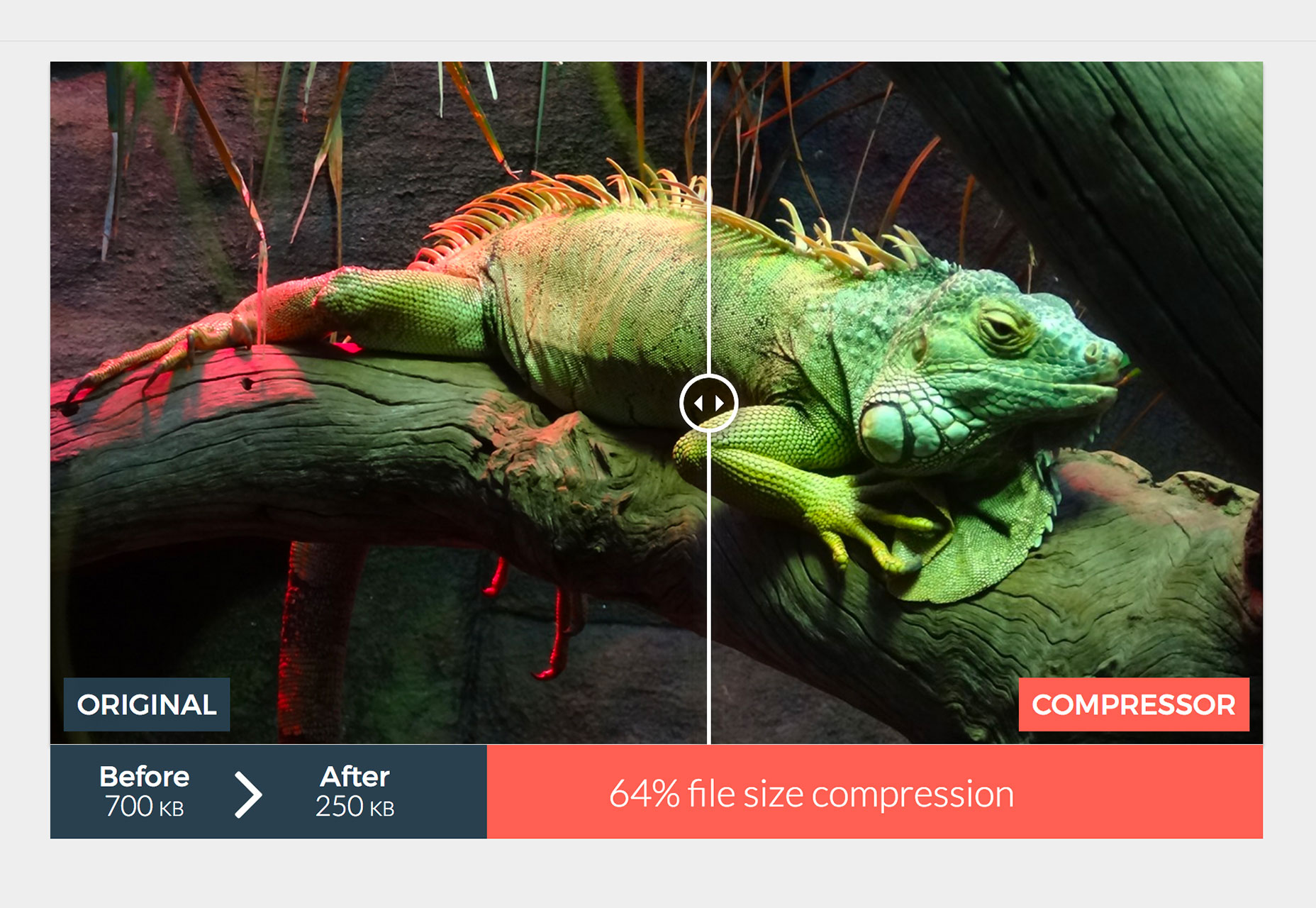
2. Consider Your Web Hosting Service
The most economical hosting plan may not always be the ideal choice for your site. A hidden culprit affecting site speed could be inadequate hosting, a common issue for sites that have progressively expanded but haven’t upgraded their hosting services.
For lightning-fast performance, dedicated servers are the way to go. If you’re on a budget, VPS hosting can provide a happy medium with shared hosting that comes with dedicated resources.
Also, look at potential bandwidth hogs, like videos. Whenever possible, use external services for hosting these files. Platforms such as YouTube are perfectly suited for this task—by linking directly to the hosted files instead of uploading them to your site.
3. Streamline Your JavaScript Usage
JavaScript is the engine behind many of the dynamic and interactive features found on websites today. It’s a mainstay in web development that you’ll often need to work with.
However, wise JavaScript management ensures it doesn’t put a damper on your mobile site’s performance.
- Defer JavaScript: Since browsers won’t display other elements while JavaScript is loading, place JS scripts towards the end of your pages when feasible. This ensures that content is visible sooner, which can be reinforced by a visual indicator that more content is incoming if needed.
- Condense and Minimize: Remember, smaller files equate to quicker loading times. Compressing code yields faster speeds.
- Prioritize Asynchronous JavaScript: Asynchronous loading helps scripts load simultaneously rather than sequentially, speeding up the page loading process for non-essential elements.
4. Implement Lazy Loading
Intuitive design suggests content should load from the top down, doesn’t it?
Lazy loading prioritizes on-screen content, loading it first, followed by the rest. (Google is a fan of this technique for both speed and SEO purposes.)
There are numerous lightweight plugins available for platforms like WordPress that can easily accomplish this. For instance, try using Lazy Load or the WP Rocket plugin.
5. Enable Caching
Google says, “Caching permits a browser to cache frequently accessed files on a user’s device for a set duration. When caching is applied, subsequent visits can see more efficient page loading.”
Activating caching comes highly recommended to boost page speed. Your visitors will appreciate it.
6. Minimize Redirects
Are you aware of how many redirects you have on your site? They do have their uses but can also lead to slower loading times. It’s best to reduce unnecessary redirects.
301 redirects, in particular, which guide users from an obsolete page to a new one, can significantly hamper speed. Re-evaluate your content to determine if such redirects are still warranted. You might consider conducting a redirect analysis.
To get started, use tools like Varvy’s Redirect Mapper.

7. Explore Accelerated Mobile Pages
Accelerated Mobile Pages (AMP) is a Google-led initiative aimed at producing fast-loading mobile pages.
Generating AMP versions of your key landing pages can maximize this technology’s effectiveness. These pages are built using AMP HTML and AMP JavaScript formats, offering a lightning-fast solution for sites that heavily rely on online advertising or direct user traffic to specific areas.
The upside is the near-instantaneous loading of AMP pages. The trade-off, however, is a bit more effort on the back end.
Learn more about the AMP Project if you’re interested.

8. Eliminate Tap Delay
Ever experienced a slight lag after tapping a command on a mobile device? This delay was initially implemented to help devices distinguish a double-tap. However, that feature is largely redundant now.
Addressing this issue is straightforward. Simply include the following line in your page header.
<meta name="viewport" content="width=device-width">
according to Google developer Jake Archibald, eliminating this delay can vastly improve performance: “The difference is night and day! A responsive UI empowers users to confidently tap away without hesitating or waiting for a reaction.”
9. Opt for Progressive Web Apps
Websites with rich interaction and dynamic content may find their answer in progressive web apps (PWAs).
PWAs function like native apps without the need for downloading them. The beauty of PWAs is that they’re indexable like websites, require no installation or updates, work offline, accommodate push notifications, and are extremely fast because of their advanced caching methods.
However, creating a PWA isn’t something for novices—it’s a job for skilled developers. But if your site features constantly shifting content and you need improved speed, PWAs are worth considering.
Explore some engaging Progressive Web Apps to see the potential.

10. Declutter Your Plugins
Plugins are incredibly useful for adding functionality to websites. But they can easily accumulate, weighing down your site with unnecessary code.
Be judicious with your plugins—keep only what serves a purpose and discard the rest. Regular updates are crucial for avoiding speed issues, as outdated or improperly configured plugins can be problematic.
Assess whether you have multiple plugins that serve the same function and remove duplicates. Additionally, eliminate plugins that are easy to handle manually, like setting up fonts, inserting header tags, or adding analytics.

