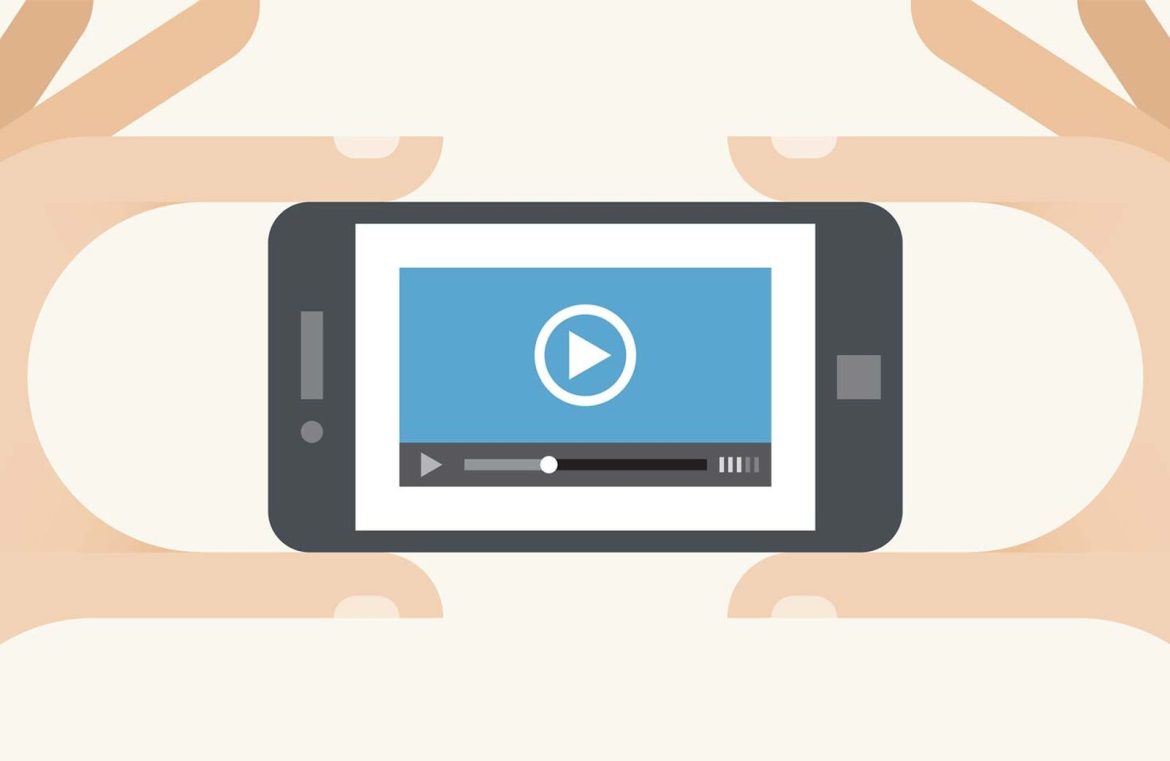Easily integrating videos into web pages is a highlight of HTML5, with the process being as straightforward as embedding images. This guide will illustrate how to harness the power of inherent browser capabilities to craft a basic video player without extra plugins.
Easily integrating videos into web pages is a highlight of HTML5, with the process being as straightforward as embedding images. This guide will illustrate how to harness the power of inherent browser capabilities to craft a basic video player without extra plugins.
We will establish a fundamental layout and demonstrate how to utilize the <video> tag to add a playable video directly within a web page.
Essential Starting Points
Opt for browsers like Chrome, Safari, or Internet Explorer 9+ to assure a smooth experience. Presently, due to video file compatibility issues, Firefox and Opera are not the best choices. While modern browsers uniformly support the video tag, they stumble on the MP4 video format. You might want to verify browser compatibility here.
First, you’ll need a .mp4 video file to work with. If you don’t already have one, you can locate numerous free mp4 resources online.
Establishing the Base Layout
The code here forms the skeleton of your player. It sets up a minimalistic layout with a designated spot for the video.
Create a new HTML document named index.html in your project folder, and insert the following code:
<!DOCTYPE html>
<html>
<head>
<meta charset="utf-8">
<title>Simplified HTML5 Video Playback</title>
<style>
body {
font-family: sans-serif;
border: none;
margin: 0;
padding: 0;
}
header {
text-align: center;
}
#player {
display: table;
width: 100%;
padding: 4px;
}
#player > div {
display: table-cell;
vertical-align: top;
}
</style>
</head>
<body>
<header>
<h1>Efficient HTML5 Video Player</h1>
</header>
<section id="player">
<div>
<!-- Placeholder for your video content -->
</div>
</section>
</body>
</html>
With our foundation established, we can proceed to the exciting part – embedding a video into the webpage.
Embedding Videos with the Video Tag
The development of HTML5’s <video> element was driven by the desire to embed videos as effortlessly as images in web pages. While video files come with more complex attributes than image files, this goal has been largely achieved.
Here is how an HTML5 video player appears in Chrome:
The subsequent code block provides all that’s required to present the video. The simplicity is evident:
Place the following snippet where the <!– Placeholder for your video content –> comment is located in the previous code block. Replace [ YOUR VIDEO ] with the actual path to your .mp4 file and refresh your browser to see the video.
<video src="[ YOUR VIDEO ].mp4" controls width="720" height="480"> Sorry, your browser doesn't support the video element. You may want to <a href="videos/VID_20120122_133036.mp4">download the video</a> to watch it. </video>
In this snippet, the src attribute specifies the location and name of your video file. The controls attribute adds standard video controls (omit if they’re unnecessary), and the dimensions are set with the width and height attributes. The text between the video tags caters to browsers that do not recognize the video tag.
Concluding Thoughts
As the web assumes the roles of traditional broadcast mediums, services like Netflix and Spotify have set out to replace physical DVDs and CDs with online alternatives. HTML5 enshrines video and audio as core components of web content, transferring the media playback functions from external applications into the web browser itself. This enables enhanced control and manipulation of media within web apps.
Evidently, HTML5 streamlines the process of incorporating video and audio into web pages as seamlessly as it does with images.
What are your preferences for video integration? Does HTML5’s <video> element meet your needs? Share your thoughts with us in the comments section.
Cover image/thumbnail, streaming video concept via Shutterstock.