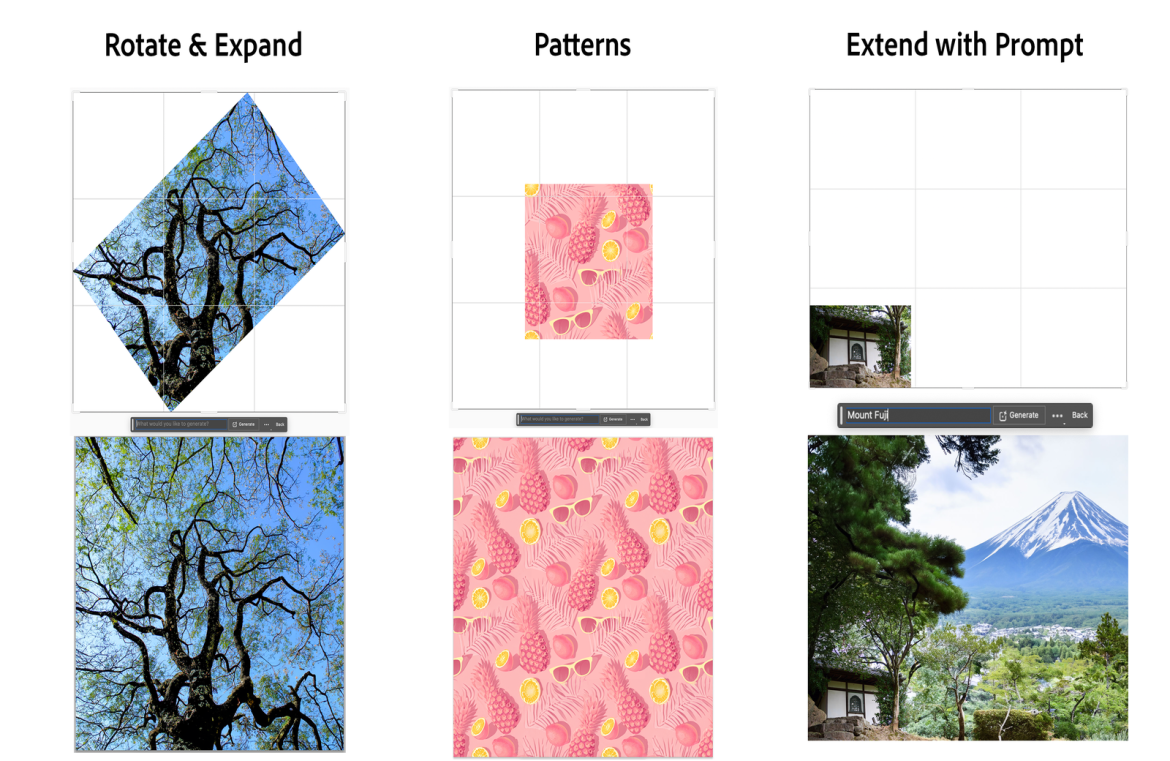Adobe has recently unveiled its newest addition to the Firefly AI toolkit: the Generative Expand function. This feature empowers users to automatically flesh out their images with AI-crafted content.
Ever since the debut of Firefly in March 2023, Adobe has continued to enhance its capabilities with innovative AI applications, with aims to match the likes of OpenAI’s DALL·E 2. The inclusion of Generative Fill and vector recoloring back in May added more versatility to Firefly’s AI-powered functionalities.
Adobe’s latest advancement comes in the form of Generative Expand, a smooth workflow solution for extending an image’s scope. The feature effortlessly enlarges the existing canvas, proficiently filling the additional space with AI-created content that melds cohesively with the original elements.
Designers can initiate the process using the ‘crop’ function, modifying their image dimensions as needed. An optional custom prompt can also be incorporated, steering the AI on what type of content to populate the newly created space with.

An optional input allows designers to guide the AI on what content to generate. Image courtesy of Adobe
After confirming the desired size, hitting the ‘generate’ button prompts the AI to fill in the gap, thereby extending the image while preserving its resolution.

Adobe’s Generative Expand intuitively completes the expanded canvas with suitable content. Image attribution: Adobe
The Generative Expand option represents a leap forward for creative professionals, enabling the rapid conception of unique images without sacrificing image quality. It even supports image rotation and resizing, maintaining high fidelity throughout.
Integrating Firefly with Photoshop is on the cards for the latter part of 2023. Those eager to dive in can currently experiment with the tools through the Photoshop Beta program. Visit Adobe’s FAQ section for more information on joining the beta.