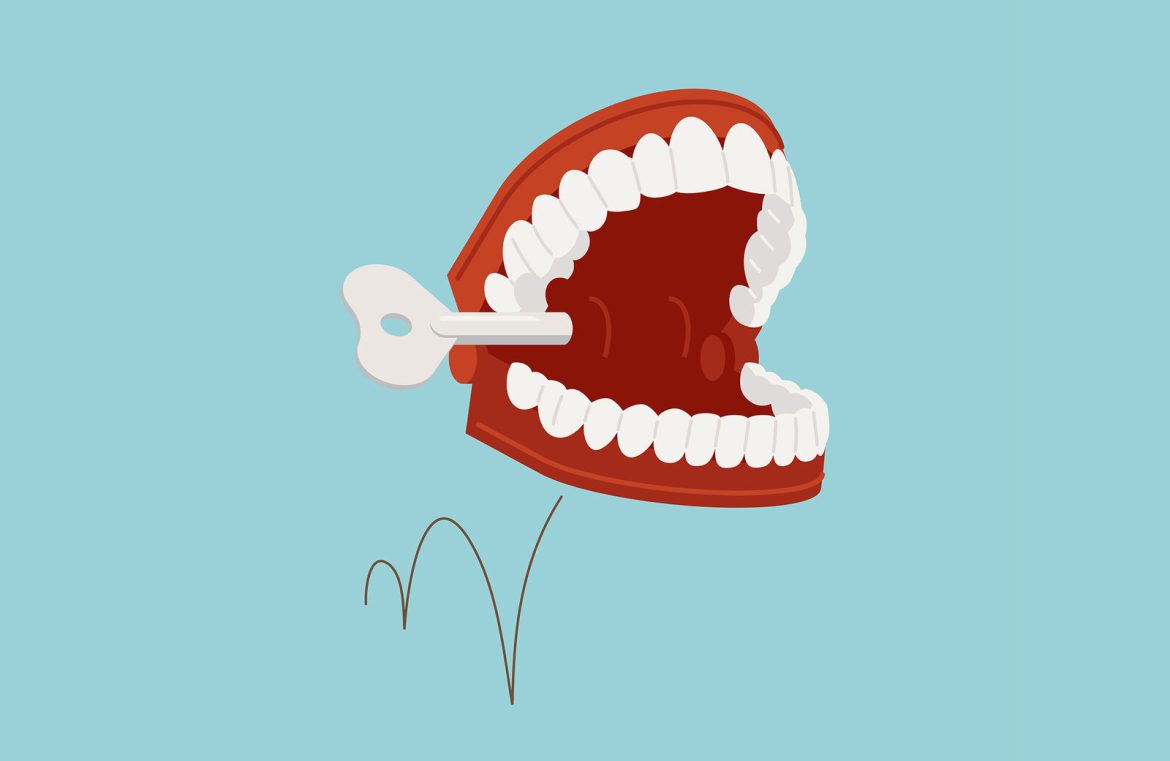[pullquote]Dispense with the cleverness; dismiss the subtlety[/pullquote]
In the realm of web design, it’s particularly relevant to forgo cleverness and subtlety. Viewers want straightforward access to what they’re seeking, without having to solve riddles along the way. As a comic, I erred by offering my spectators riddles instead of humor. I presumed these allusions and apparent jokes would invoke laughter after mere moments of contemplation. That was a misjudgment. Comedy-goers are in search of laughter, not brain teasers. This helps explain why obvious jokes often underpin successful comedic careers. Comedians typically commence their routines with surefire jokes to win over the audience and build trust before progressing to more intricate jokes and longer narratives. Similarly, Internet users don’t wish to decrypt websites; they desire direct access to information or products without navigating through clever tactics.
So, What Are You Suggesting We Abandon?
Your curiosity is much appreciated! Let’s dissect the problems with subtlety and excessive cleverness in User Experience (UX) Design: Each time someone constructs an unconventional navigation system, a highly artistic page layout, or conceals information behind needless clicks, Sir Tim Berners-Lee weeps. It’s our duty to put a stop to his tears.
[pullquote]Each time concealment of content happens, we bring Sir Tim Berners-Lee to tears[/pullquote]
This isn’t to say innovation in design is off-limits. Rather, you ought to ponder whether your innovative design simplifies or complicates user interaction—then, test with actual users. Please avoid obscuring vital information and user interface (UI) aspects. On mobile devices, it might be acceptable to tuck away navigation menus behind an additional tap, but that’s the extent of it. On larger screens like tablets and desktops, the primary navigation should remain visible. There’s simply no justification for hiding it, certainly not aesthetics.
Consider form design as another example. Forms ought to be obvious as forms. No matter how appealing it might seem to camouflage text inputs, it helps nobody unless you explicitly instruct “Click here, and here, and here…” which just creates more work. True, forms can be unattractive and tedious—as in the non-digital world. However, they can be enhanced while remaining recognizable. The moment they resemble anything else, users spend unnecessary time deciphering them. Congratulations, you’ve managed to make forms even more irksome. The portions of your site that users directly interact with don’t need to be distinctively clever or subtle; they need to be functional.
About Those Subtle UI Embellishments
Moving on to UI design elements such as drop shadows, gradients, and contrast levels. Let’s converse about the often indiscernible contrast on certain websites. I’m guilty of this myself—please don’t critique my current portfolio; a redesign is imminent. When creating a gradient or a drop shadow, the trend is to make these as imperceptible as you can. The prevailing belief is that light grey on a white backdrop appears refined. But the reality is, on a poorly calibrated display, those subtle details may become invisible. If such UI features are vital for navigation, their vanishing act can severely impact the site’s usability. This particular form of subtlety demands our attention.
In Summary
Don’t hesitate. Embrace bold shades, stark contrasts, and proactive user experience design. Be audacious! Your primary limitations should revolve around usability and efficiency. Don’t bury the content or features that users are actively seeking. Instead, deliver what they desire with unmistakable clarity—you’ll find they actually prefer it this way.