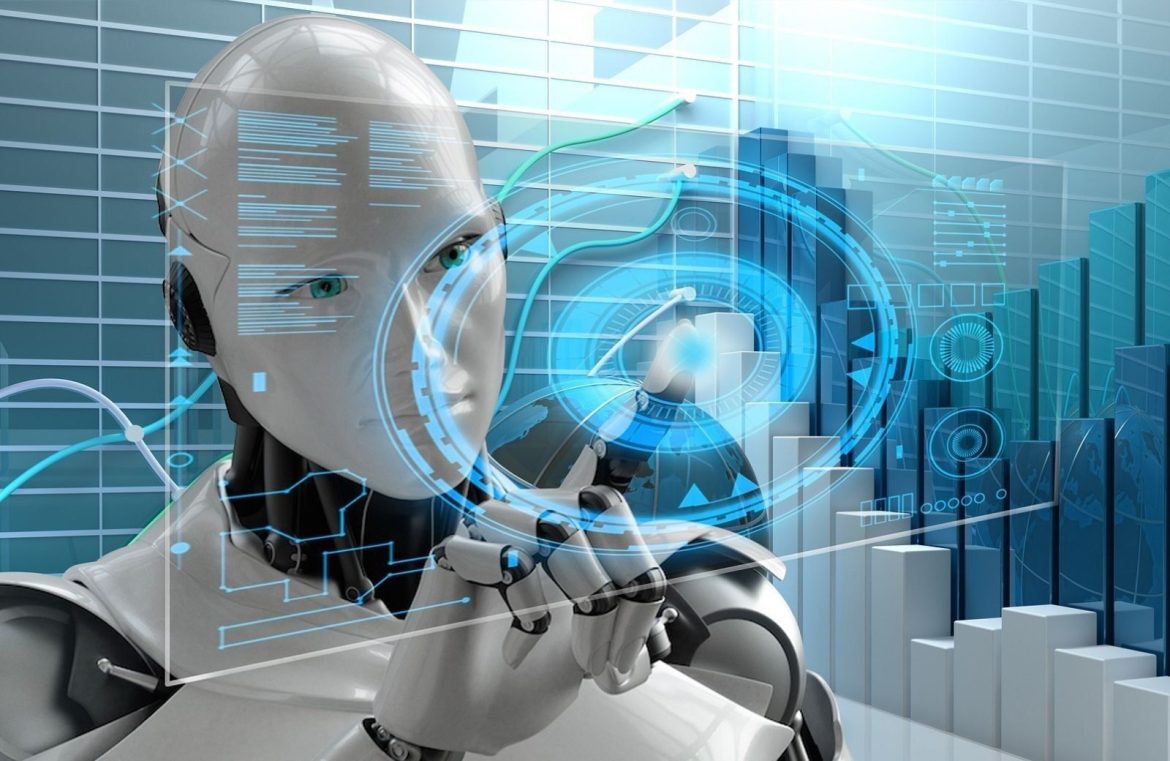At the helm of pioneering generative-AI applications, Midjourney strikes again with an inventive tool poised to revolutionize the creative process for designers and visual artists.
Building on the heels of Adobe’s Generative Expand feature, which lets users augment visuals using AI-generated imagery, Midjourney presents its own cutting-edge addition to the generative-AI scene.
This week, Midjourney introduced its “vary (region)” feature, empowering users to focus on precise sections of an AI-created image and modify them to produce custom effects.
To begin, utilize the /imagine command in Discord, incorporating prompts to spark the creation of an image. Next, engage the ‘vary (region)’ tool, selecting the particular segment you want to adjust. Take a look at the instance below, where Midjourney chose to reimagine a crown atop a mouse.

After selecting your area, simply confirm your choice and observe as Midjourney’s AI springs into action, providing a variety of alternate designs within moments.

Thankfully, Midjourney’s capabilities are not restricted to the creation of regal rodents. The platform grants the ability to form and modify any image it generates. However, at present, importing self-made images for alteration is not an option, compelling users to work with Midjourney-generated scenes.
Midjourney acknowledges some degree of unpredictability with the tool, advising that targeting more expansive regions tends to yield better outcomes. Attempting to modify minute details, such as an ear on the illustrated mouse above, may face complications.
Despite certain limitations, the prospects of Midjourney’s tools are promising as the prowess of generative AI advances. While it’s uncertain if Midjourney will upstage industry titans like Adobe, this innovative feature definitively adds a layer of healthy rivalry to the creative tech landscape.