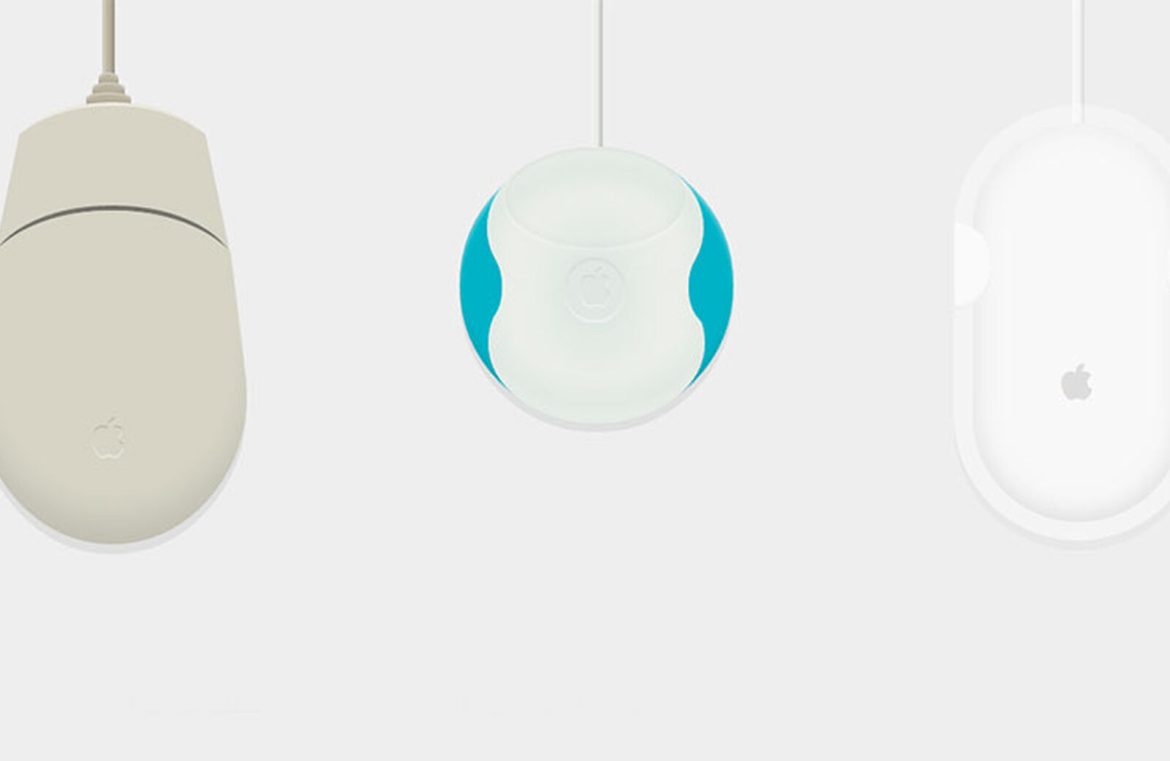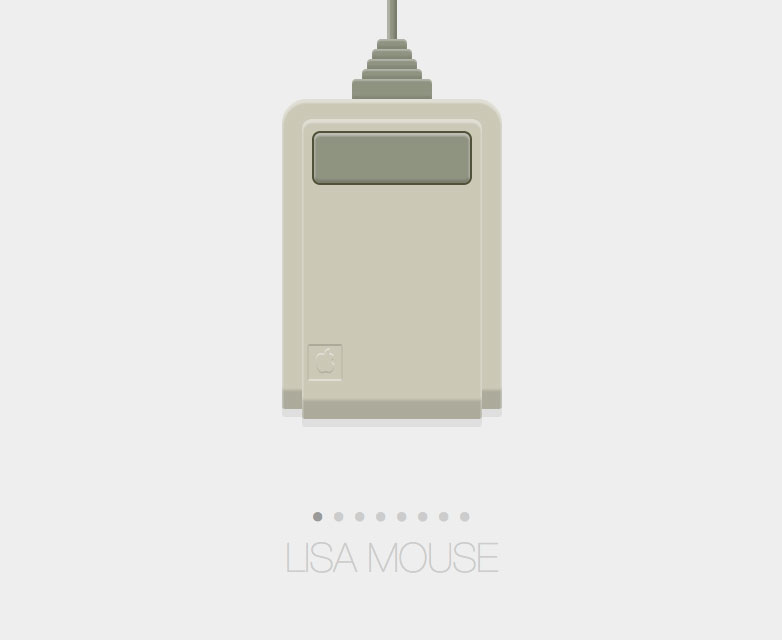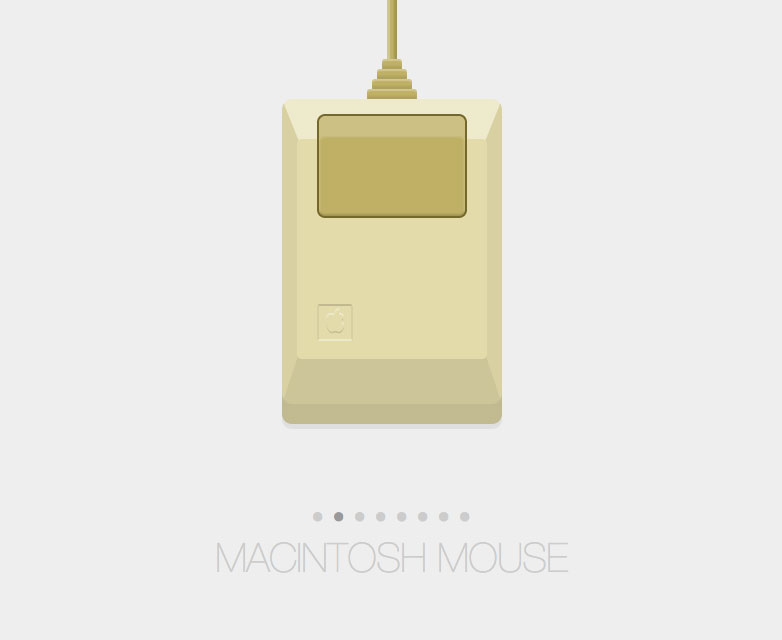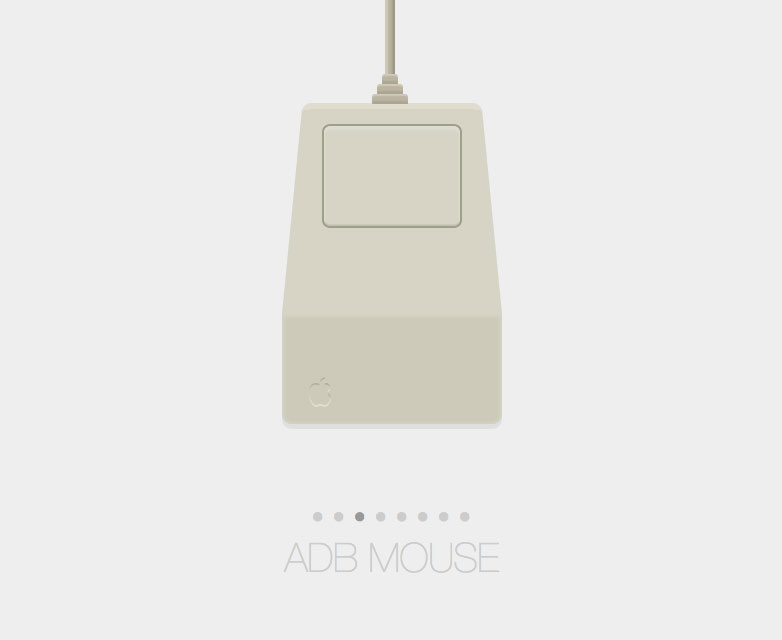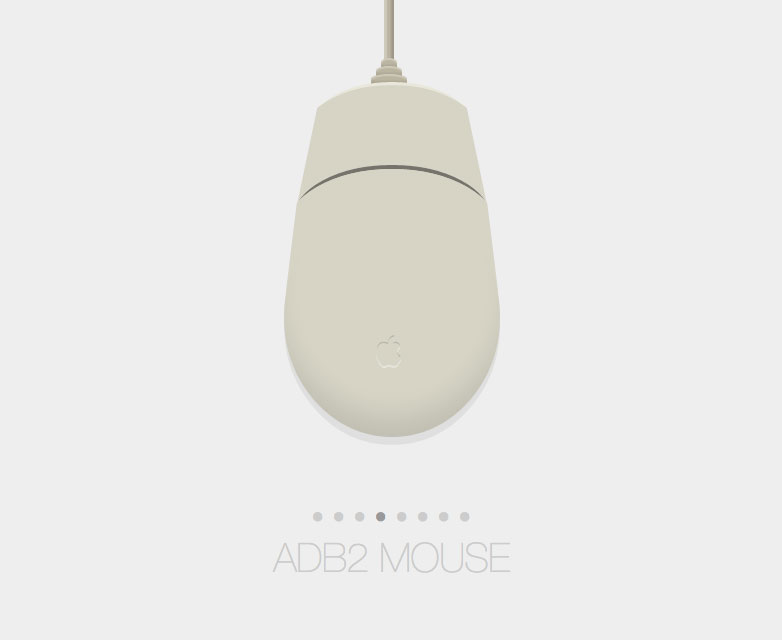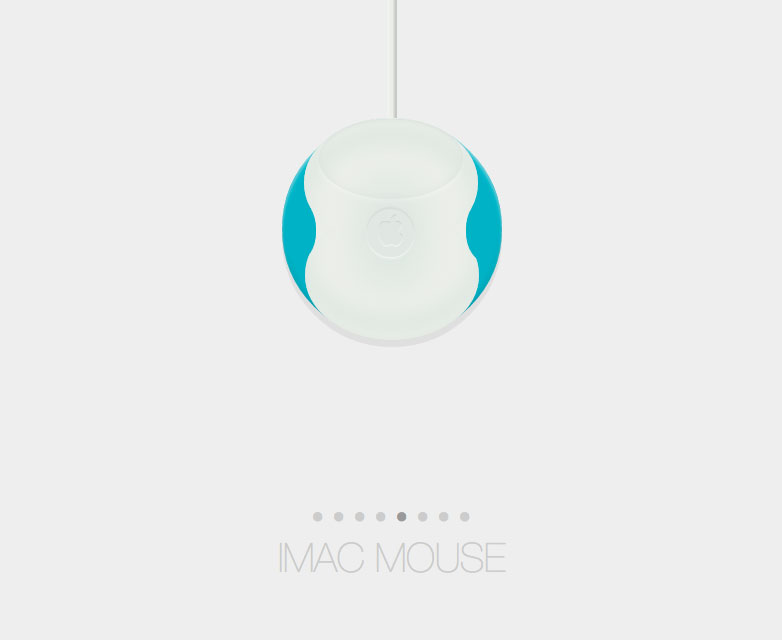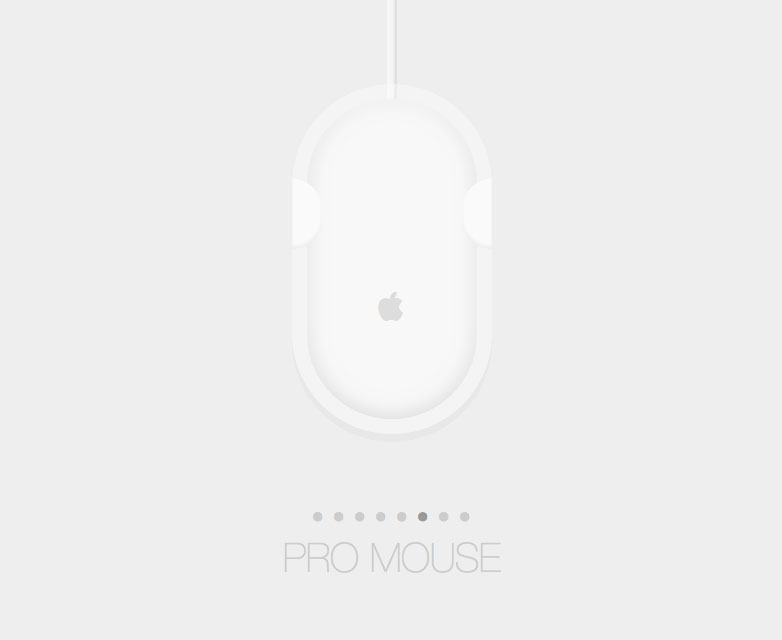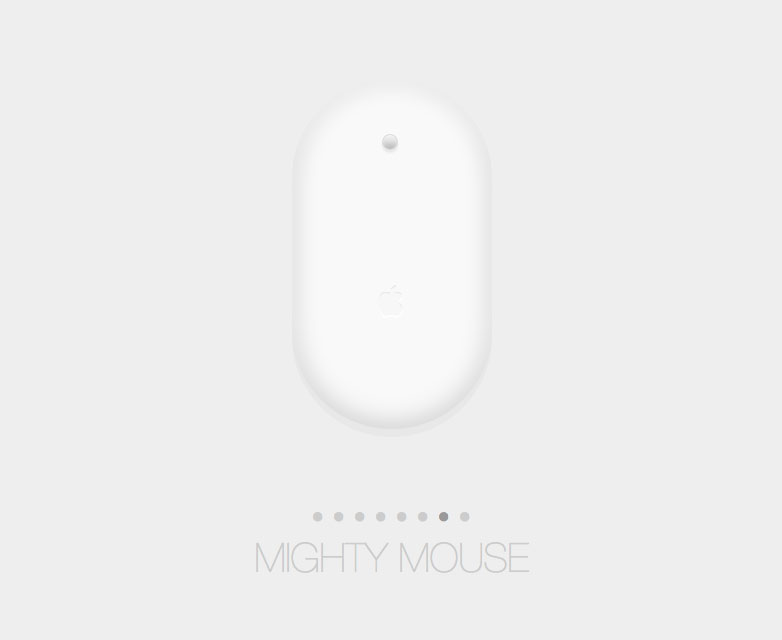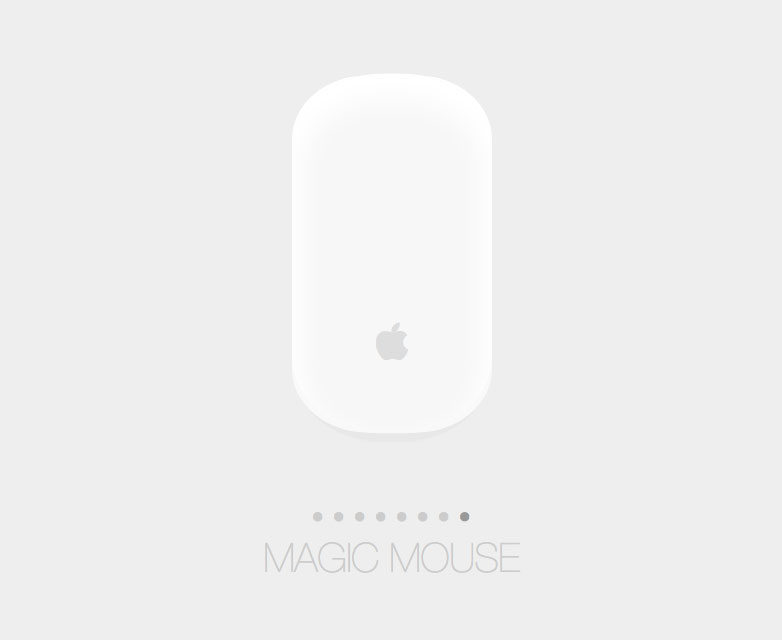Embark on a visual journey through this captivating CodePen creation, showcasing the transformative journey of Apple’s iconic mouse. Thanks to a masterful combination of CSS visuals and smooth transitions, Josh Bader captures the minimalist beauty of an essential tool that has become second nature in our daily use.
Embark on a visual journey through this captivating CodePen creation, showcasing the transformative journey of Apple’s iconic mouse. Thanks to a masterful combination of CSS visuals and smooth transitions, Josh Bader captures the minimalist beauty of an essential tool that has become second nature in our daily use.
Navigating between the various mouse designs is like a walk down memory lane, highlighting the impressive evolution of functionalities we now take for granted. Integrations with software like BetterTouchTool and advancements in Apple’s very own OS have enhanced our interactions beyond what visionary Douglas Engelbart could have ever foreseen back in 1963, well before the debut of the original Lisa Mouse.
The animation reveals subtle yet telling traits shared among the mouse designs, offering a glimpse into the natural progression of the device. The recognizable apple symbol has been a constant throughout, although it has evolved in its significance. Notably, the shift from a conventional click-based interface began to wane in 1998 with the introduction of Apple’s USB Mouse (also known as the iMac Mouse).
Reutilizing core components and applying modulating styles, the project remains a testament to simplicity and refinement, much like the hardware it celebrates. With a limited array of <i> elements uniquely stylized, Bader constructs a digital artwork that can be admired by both CSS experts and novices alike.
The Creative Process Unveiled
Focusing on the individual elements allows one to appreciate the efficiency of the markup and the logical structure of the CSS. The representation of each mouse includes self-contained blocks, as shown below:
/* Name */
/* Shapes and Colors */
.name.mouse, .lisa.mouse .top { }
.name.mouse { }
.name.mouse .top { }
.name .cable, .lisa .cable i, .lisa .button { }
.name .cable { }
/* Universal styles for all “cable” elements like side buttons */
.name .cable i { }
/* Dictates the size and positioning of “cable” segments */
.name .cable i:nth-child(1) { }
.name .cable i:nth-child(2) { }
.name .cable i:nth-child(3) { }
.name .cable i:nth-child(4) { }
.name .cable i:nth-child(5) { }
/* Clear labels for each part */
.name .button { }
.name .logo { }
To maintain focus on the structure, specific styles have been omitted here. However, you can explore the applied styles in further detail by visiting the source code.
The aesthetic forms and hues are majorly achieved wielding the border-radius property coupled with Multiple Box-Shadows, while the distinct position and dimension of mouse elements are managed by the cable’s offspring selectors.
With a dash of clever Javascript, Bader deftly toggles the overarching mouse class in response to the user’s selection:
$('li').on('click', function() {
var self = $(this);
$('.active').removeClass('active');
self.addClass('active');
self.closest('ul').attr('data-mouse', self.data('mouse') + ' mouse');
$('.mouse').removeAttr('class').addClass('mouse ' + self.data('mouse'));
});
The interactivity of this coding marvel provides not only a sense of nostalgia but also serves as a blueprint for potential adaptations in diverse projects. Witnessing such creativity unfold on platforms like Codepen, where community members can freely iterate upon existing work, is truly inspiring.
Have you ever attempted to paint with CSS alone? Do you have an all-time favorite among Apple’s array of mice? Share your thoughts below!