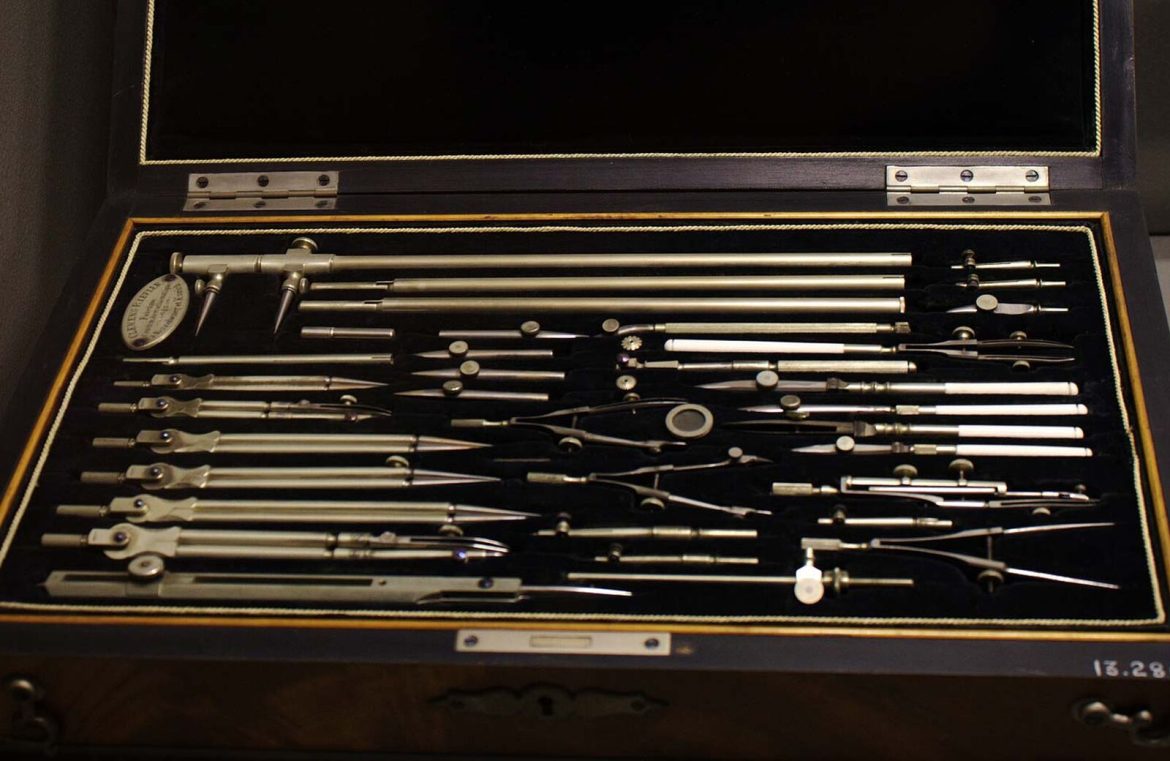Frameworks have their place in streamlining web development, but they come with their own sets of limitations. There’s something about having a bespoke collection of tools and resources that one gathers and refines over time that frameworks just can’t match.
Frameworks have their place in streamlining web development, but they come with their own sets of limitations. There’s something about having a bespoke collection of tools and resources that one gathers and refines over time that frameworks just can’t match.
The crux of the matter lies in the fact that no matter how flexible and modular frameworks claim to be, they often fall short of providing the exact solutions we need for our projects.
Fully comprehensive frameworks seem ideal on paper but, in reality, they include extraneous features that may never be used. The result can be hours lost sifting through dense codebases like Bootstrap to tweak minuscule elements at odds with your design vision.
Take Bootstrap’s navigation bar, for example. Beautiful and functional out of the box, yet adapting it to a unique aesthetic can quickly become an exercise in frustration, demanding edits across a labyrinth of styles. On occasion, it’s simpler to start anew.
Granted, popular frameworks like Bootstrap offer extensive customization tools. However, these options frequently fall short for those who need a more tailored experience.
For the creatively inclined, the time-consuming task of overriding a framework’s constraints might be better spent elsewhere. Additionally, JavaScript clashes further complicate the picture, especially for non-programmers, as incorporating external plugins into established frameworks often spells trouble and debugging headaches.
Therefore, despite frameworks’ appeal, they aren’t always the solution. Enter the concept of a personal toolkit, a subject worthy of exploration.
Defining a Toolkit vs. a Framework
A personal toolkit is essentially a curated collection of your favorite tools, code snippets, plugins, and resources that bolsters your ability to work swiftly and effectively. This compilation is unique and deeply personal, growing organically based on your needs and preferences.
Common Ground
- Both toolkits and frameworks begin as code to jumpstart your projects.
- They aim to simplify your workflow but are not designed to do your job for you.
- Keeping them current and in step with new tech trends is essential.
Contrasting Aspects
- Unlike frameworks, toolkits do not presume design choices or structural directives.
- Toolkits are a melange of different origins, whereas frameworks are more uniform.
- Toolkits can encompass software, bookmarked URLs, not just code snippets.
- Toolkits forgo default files, offering you the freedom to cherry-pick as needed.
Choosing Between a Toolkit and a Framework
In the realm of bespoke design aspirations or compact projects, a toolkit’s modularity trumps a framework’s often cumbersome nature.
For instance, conceptualizing a single-page promotional site, a petite blog, or similar endeavors does not typically necessitate a heavy-duty framework. A custom, ground-up approach is likely more beneficial, infusing every facet with your signature.
My stance—purely subjective—is that standard content-centric web presences seldom require a full-blown framework, save for colossal enterprises like ars technica. In such cases, a custom framework tailored to the site’s precise needs is worth considering.
Conversely, Bootstrap and Foundation reveal their strengths in complex web app development, where their stricter boundaries serve as an asset rather than a limitation.
Creating Your Unique Toolkit
The journey to developing a personalized toolkit is one of time, patience, and accumulated expertise. While you could indiscriminately download a plethora of online “web design resources,” such a haphazardly assembled library is unlikely to serve you well.
Instead, I recommend a natural, problem-solving approach: when you confront a hurdle, hunt for a solution. If certain snippets continually prove invaluable, they deserve a spot in your toolkit. The same mentorship applies to frequently-used software.
Welcome opportunities to trial innovative resources that might elevate your workflow. That said, a lean toolkit, trimmed to essentials that consistently assist you, is preferable to a bloated collection seldom used.
Inside My Toolkit
While the essence of a toolkit demands personalization, disclosing my own arsenal may spark inspiration for your toolkit assembly. Here’s a glimpse:
A CSS pre-processor
CSS pre-processors, such as LESS and SASS, not only enrich CSS with features like variables and nested selectors, but also accelerate the coding process.
If you’re new to pre-processed CSS, consider this an invitation to trial it and experience its efficiencies first-hand.
Essential Bookmarks
Well-curated bookmarks for online resources, be it CSS3 generators or color scheme creators, enhance your workflow, bridging gaps for tasks not feasibly stored locally.
Semantic.gs: More Than a Grid System
The Responsive web design era has relegated traditional grid systems to the past. For personalized grid configurations, semantic.gs emerges as a dynamic layout engine compatible with pre-processors like LESS, SASS, and Stylus.
Emmet – The Abbreviation Expander
Emmet propels your productivity by transforming concise abbreviations into complete lines of HTML and CSS code.
Abracadabra! With Emmet, watch:
div>ul>li*3>a
Become:
<div>
<ul>
<li><a href=""></a></li>
<li><a href=""></a></li>
<li><a href=""></a></li>
</ul>
</div>
Choice Snippets
Snippets are small yet powerful code fragments you find irresistible to reuse. A good text editor’s snippet feature can be a godsend, housing gems like WordPress snippet collections which simplify intricate template functions.
Favored jQuery Plugins
Lacking extensive programming chops doesn’t preclude you from integrating sophisticated animations or interactive elements, thanks to a wealth of jQuery plugins catered to specific functional needs.
Highlight selections include:
- Scrollto.js for velvety smooth scrolling
- idTabs for tabulated interfaces
- Supersized for expansive, full-page slideshows
- ResponsiveSlides.js for adjustable, sleek image sliders
Assembling a collection of reliable, efficient tools is never a premature move.
What indispensable resources have earned their keep in your toolkit? Any tools you would endorse or couldn’t work without? Share your essentials in the comments.
Thumbnail image courtesy of Marc Kjerland’s mathematician’s toolkit photo.