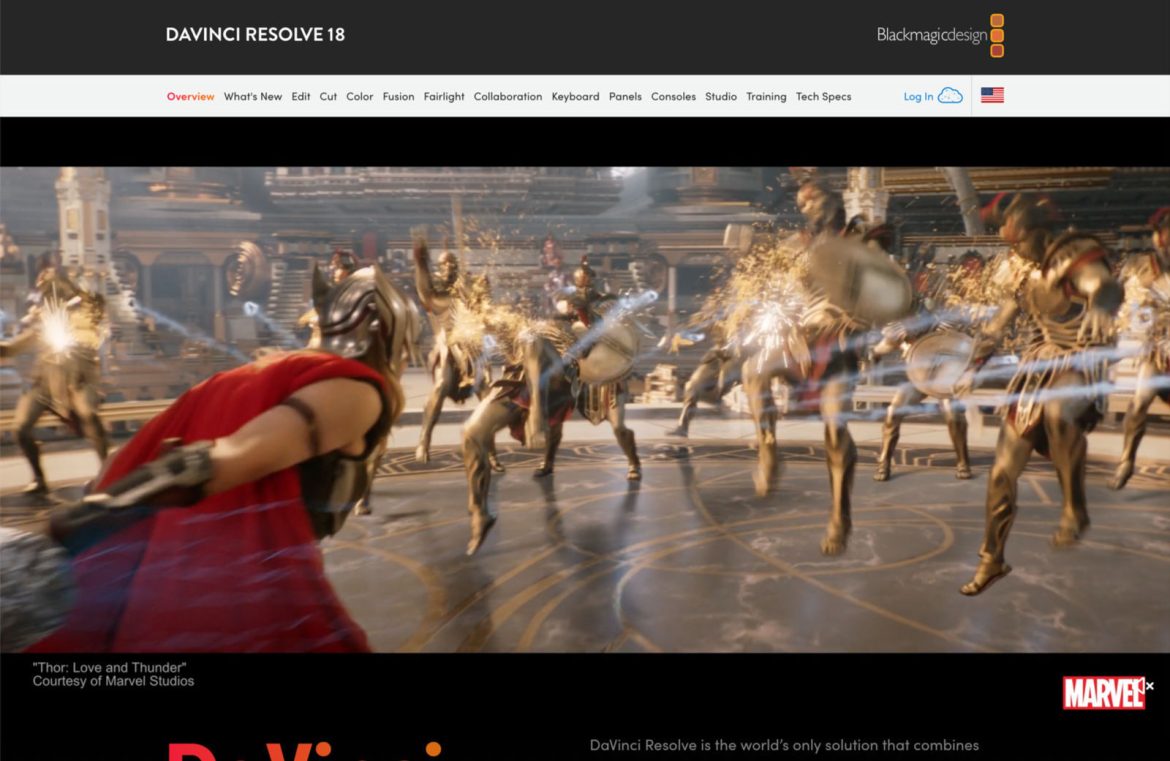If sorting through the plethora of video editing software options has you feeling dizzy, rest assured you’re in good company. Neophytes search for uncomplicated tools, pros desire sophisticated capabilities, and businesses hunt for cost-effective solutions.
For this reason, we’ve compiled an extensive review of the best video editing programs in 2023 – geared towards striking the perfect equilibrium between simplicity, functionality, customization, and cost-effectiveness. This guide will delve into the advantages and disadvantages of the market’s favorite video editing applications, enabling you to choose wisely.
Top Video Editing Tool for Design Pros: Adobe Premiere Pro
Adobe Premiere Pro is no stranger to the video editing realm, being a heavyweight champion for professionals. It stands as Adobe’s flagship for video editing and is the go-to for many industry insiders.

Advantages
Universal Compatibility – Functioning on both macOS and Windows, Premiere Pro ensures accessibility across different platforms for teams.
Comprehensive Feature Set – It shines with a vast array of editing capabilities, including multicam, 3D, and virtual reality editing.
Adobe Creative Cloud Integration – For creative professionals invested in Adobe’s suite, Premiere Pro’s seamless interaction with other Adobe tools is a significant time-saver and a huge perk for those accustomed to working across multiple mediums.
Drawbacks
Recurring Subscription Costs – The subscription model of Adobe can be daunting, more so for independent creators and small firms, as expenses accumulate with time.
Complexity for Beginners – With its extensive feature set comes a daunting learning curve. Beginners should brace themselves for a challenging entry, although numerous online tutorials can facilitate the learning process.
High System Demands – Operating Premiere Pro smoothly necessitates a substantial computer setup with ample memory and powerful graphics hardware.
Despite its intimidating facade for novices and its subscription pricing, Adobe Premiere Pro is a sophisticated, professional-grade video editing tool with top-notch compatibility and Adobe integration.
Platform: macOS, Windows
Cost: $239.88/year
Top Choice for Expert Video Editors: DaVinci Resolve
DaVinci Resolve transcends being a mere editing tool; it’s a versatile powerhouse in the post-production landscape that caters to amateurs and pros alike with its far-reaching prowess.

Advantages
Supreme Color Correction capabilities – DaVinci Resolve is akin to having a private color grading lab, with primary and secondary tools that let you adjust your footage to precision.
Fusion Visual Effects – Built-in VFX tool Fusion allows for the addition of advanced visual effects and motion graphics without the need to toggle between different applications.
Complete Audio Suite – Fairlight, incorporated into DaVinci Resolve, delivers full-featured digital audio production.
No Cost Entry Version – Impressively, DaVinci Resolve offers a cost-free edition that suffices for many users, particularly those focused on web content.
Drawbacks
Intimidating Learning Curve – Like several top-grade applications, mastering DaVinci Resolve’s powerful features is a considerable time investment.
Heavy-duty Resource Usage – Pro-level capabilities demand pro-level computing power, making this one of the most resource-intensive options.
With DaVinci Resolve, you wield complete control: it’s a comprehensive editing tool that delivers exceptional value, given you’re prepared to invest time and possess the necessary hardware.
Platform: macOS, Windows, Linux
Cost: $295
Preferred Video Editing App for Team Projects: Lightworks
Aspiring to ace the competitive field of video editing? Lightworks emerges as a professional-grade software ready to bring your creative visions to fruition.

Advantages
Flexibility Across Systems – Lightworks’ compatibility with Windows, macOS, and Linux endows it with true cross-platform versatility.
Simultaneous Multi-editor Collaboration – This software’s ability to enable multiple editors to work on a single project simultaneously stands out.
Customizable Workspace – Tailor just about everything in your editorial space when using Lightworks.
Drawbacks
Intimidating for Novices – Lightworks might prove daunting for newcomers, with its emphasis on deeper feature sets versus a beginner’s ease of use.
Stability Questions – Previous versions have exhibited some stability issues, so approach new updates with a vigilant eye.
For those who aren’t fazed by a complex interface and seek advanced tools, Lightworks has much to offer. But beginners may prefer to start with more straightforward applications.
Platform: macOS, Windows, Linux
Cost: Free – $249.99
Leading Video Editing Software for Big-screen Productions: Avid Media Composer
Avid Media Composer has carved out its reputation in Hollywood and the broadcasting world, becoming synonymous with serious video editing endeavors.

Advantages
Advanced Editing Capabilities – Boasting an intuitive non-linear timeline, Media Composer is poised to handle intricate editing assignments with ease.
Seamless Teamwork – It enables collaborative editing workflows, a key factor contributing to its popularity among larger production teams.
Efficient Media Organization – Customizable media containers streamline your media management within the software.
Editing in High Resolution – It supports high-res editing up to 8K, ensuring your footage maintains its clarity and vibrancy.
Drawbacks
Demanding Learning Process – Transitioning to or starting fresh with Media Composer demands a significant time investment to achieve proficiency.
Premium Costs – While there’s a free version available with limited capabilities, the full suite carries a considerable price tag.
Substantial Hardware Needs – Expect Media Composer to demand a powerful computing setup, especially for editing high-resolution content.
Avid Media Composer remains a premium pick for those needing robust video editing power, though it’s coupled with significant time and financial commitments.
Platform: macOS, Windows
Cost: Free – $499.99/year
Ultimate Video Editing Software for macOS Users: Apple Final Cut Pro
Challenging the complexity of video editing requires a top-tier tool, and Apple’s Final Cut Pro steps up to deliver just that, with features and performance crafted to impress.

Advantages
Innovative Magnetic Timeline – The magnetic timeline in Final Cut Pro is a revolutionary feature, enabling clip manipulation without the risk of ruining sync or bumping into other clips.
Expert Multicam Editing – Syncing up to 64 different angles from various cameras and formats becomes a breeze with this cutting-edge tool.
Premium Effects Assortment – This software provides an abundance of effects, transitions, and 3D text animations to elevate your projects.
Optimized for Apple Tech – Final Cut Pro is designed to make the most out of Apple’s impressive M1 & M2 chip capabilities.
Drawbacks
Premium Pricing – The cost of entry isn’t negligible, but for serious editors, it’s a strategic one-time investment contrasting Adobe’s subscription approach.
Platform Exclusivity – Exclusively for Apple enthusiasts, Final Cut Pro isn’t available to Windows or Linux users.
Apple’s Final Cut Pro is a formidable video editing tool, abundant with professional-grade features that cater to dedicated video editors and creators equipped with Apple hardware.
Platform: macOS, iPadOS
Cost: $299.99
Top-Pick Video Editing Software for Rising Filmmakers: Filmora
Filmora is a surprising gem for novice filmmakers, offering a robust feature set capable of delivering high-quality video without the hefty price tag often associated with advanced tools.

Advantages
User-Friendly Interface – Filmora’s clean and straightforward interface serves as an inviting gateway to video editing that won’t overwhelm users.
Extensive Feature Portfolio – Packed with a variety of filters, overlays, and transitions, Filmora also provides access to royalty-free sound effects and music tracks for that polished audiovisual touch.
Top-Tier Text Effects – Boasting impressive text and title effects, Filmora caters to those looking to incorporate animated text or captivating title sequences into their videos.
Drawbacks
Basic Advanced Features – Simplified for ease of use, Filmora may lack the depth of more advanced features, such as multicam support.
Filmora epitomizes an ideal video editing software for newcomers with its straightforward ui and broad spectrum of features.
Platform: macOS, iPadOs, iOS, Windows, Android
Cost: From $40.99/year
Best Software for Novices Learning Video Editing: PowerDirector
PowerDirector is a prominent name in video editing, lauded for its extensive feature set, stellar performance, and gentle learning curve – it’s the bridge between freeware and pro-grade solutions.

Advantages
Loaded with Features – PowerDirector stands out as one of the richest apps in functionality, making it a playground for those eager to delve deep into video editing.
Growth Potential – Suitable for neophytes and professionals alike, PowerDirector presents an intuitive UI that grows with your editing prowess.
Quick Rendering – Renowned for fast rendering times, this app is an asset for time-sensitive project completion.
Drawbacks
Hardware Demanding – With high-speed rendering comes the need for substantial hardware support.
Unique Interface – PowerDirector is a solid starting point for learning video editing basics. However, those aiming for a professional editing career might find industry-standard software like Premiere Pro or Avid Media Composer more aligned with their goals.
Offering a blend of comprehensive features, user-friendly interface, and swift rendering, PowerDirector is an excellent starting point for those venturing into video editing.
Platform: macOS, Windows
Cost: From $51.99/year
Best Choice for Personal Video Projects: iMovie
For hobbyist filmmakers, vloggers, or anyone wanting to enhance personal videos, Apple’s iMovie stands as a renowned and accessible editing tool.

Advantages
Straightforward Interface – iMovie’s interface prioritizes clarity and user-friendliness, making it an optimal point of entry for beginners drawn to creative visual storytelling.
Apple Ecosystem Synergy – As part of the Apple family, iMovie boasts fluid integration with other Apple devices and services.
Ready-to-Use Templates – iMovie’s assortment of pre-made templates simplifies the creation of captivating video content across genres.
Drawbacks
Basic Functionality – iMovie’s simplicity is a double-edged sword, being both a boon for beginners and a limitation for experienced editors seeking deeper sophistication in their work.
Apple-Only – iMovie is confined to the Apple universe, leaving Windows and Android users searching for alternatives.
To sum up, iMovie shines as an entry-level video editing software, characterized by its simplicity and seamless Apple product integration, while its restrictions on advanced options may deter more seasoned editors.
Platform: macOS, iPadOS, iOS
Cost: Free
Prime Video Editing Software for Social Media: Adobe Premiere Rush
For those fond of Adobe’s suite yet dreading the intricate depths of Premiere Pro, Premier Rush steps up as a time-efficient alternative tailored for content creators of the social media age, enhancing the ability to craft quality videos on-the-go.

Advantages
Clean Interface – Stripping back to essential elements, Rush provides an accessible and depth-offering UI friendly to users of all expertise levels.
Editing Across Devices – Transition between phone and larger devices with Adobe’s cloud services providing smooth content transfer.
Social Media Readiness – Enjoy built-in presets for social platforms – tailor your creative pieces to each network’s optimal format with precision.
Drawbacks
Limited Capabilities – Opting for Rush’s streamlined features may exclude advanced editing options like extensive color grading, which are a signature of Premiere Pro.
Potential Performance Hiccups – Some users have encountered performance lag on less current hardware, suggesting updated equipment for optimal functionality.
Adobe Premiere Rush delivers a balance between accessible editing, cross-platform compatibility, and social media adaptability, making it a strategic choice for content creators. However, delve into other options for full-scale professional production demands.
Platform: macOS, iPadOS, iOS, Windows, Android
Cost: Free
Top Video Editing Software for SMEs: Movavi
Movavi presents itself as a straightforward and efficient video editing application that doesn’t skimp on delivering powerful features while maintaining simplicity.

Advantages
Sleek Interface – The intuitively designed user interface of Movavi alleviates the typical steep learning curve associated with video editing software.
Abundant Features – Despite its straightforward presentation, Movavi is loaded with creative tools, including transitions, effects, and text overlays, all made easily accessible through drag-and-drop interaction.
Fast Rendering Time – Swift to output your final product, Movavi understands the needs of those pressed for time.
Drawbacks
Limited to an extent – While Movavi is feature-rich, it may lack the depth of more professionally-focused tools. It’s great for web content but may not suffice for high-end cinema projects.
Confusing Subscription Options – Movavi’s varying tiers may puzzle users. Scrutinize what each level offers before making a purchase.
Movavi is particularly suitable for ambitious creators, hobbyists, or small enterprises seeking good quality, simple-to-operate video editing tools. It offers an intuitive interface, rapid rendering, and an accessible platform.
Platform: macOS, Windows
Cost: From $40.95/year
Best Budget-Friendly Video Editing App: Shotcut
Shotcut stands out proudly as an open-source application in a list teeming with free or affordable choices, showcasing a remarkable set of features thanks to its supportive community.