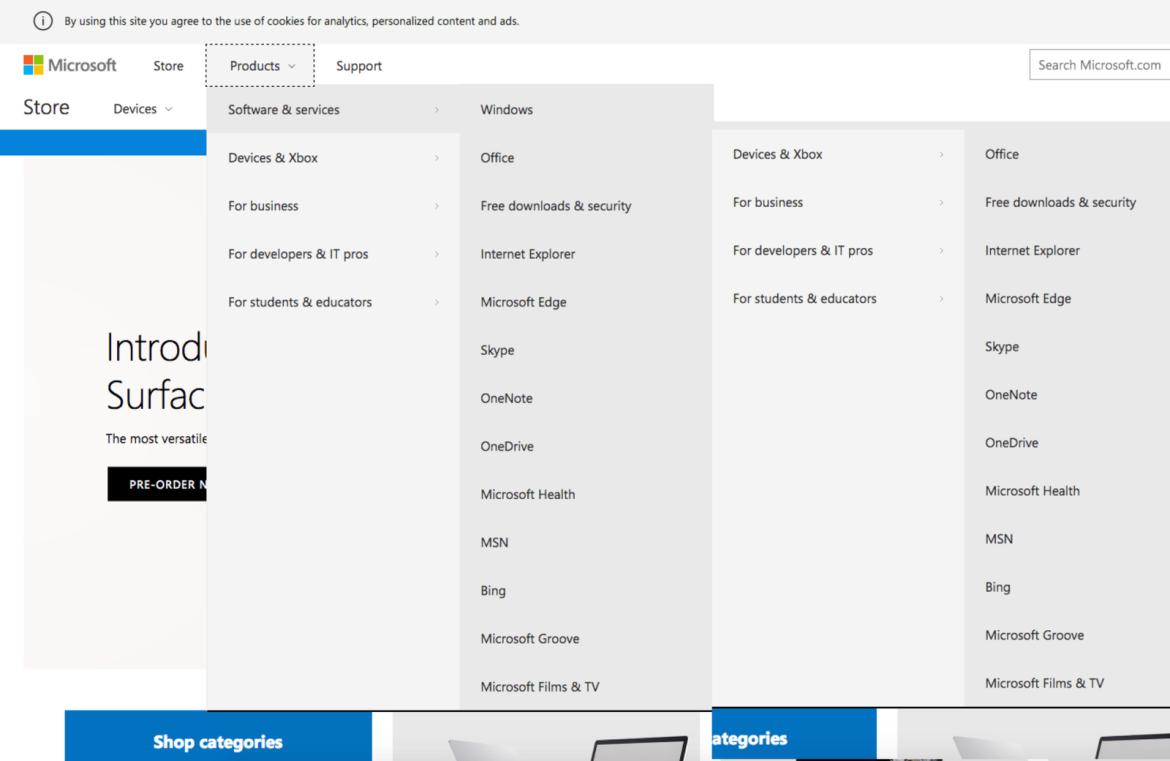User experience (UX) design seeks to resolve issues and boost usability, which in turn should enhance customer satisfaction and loyalty. Despite these good intentions, certain UX design patterns can sometimes backfire, frustrating users instead of aiding them. Let’s explore these contentious UX choices and how you can refine them.
1. Intrusive Popups
We’ve all been there: browsing through a webpage, only to have our experience hijacked by an obnoxious popup demanding our email. It’s assumed we’re thrilled with their offer; yet, this forceful approach does them no favors. Why not wait until we’ve savored the content before making your plea? A less intrusive option could be a soft slide-in once we’ve absorbed the page or a gentle alert as we navigate away. 
2. Over-Zealous Social Widgets
Content sharing can do wonders for your traffic, but bombarding your visitors with social sharing buttons disrupts the reading experience. Create great content and let the sharing happen naturally. At the end of your articles, a polite suggestion to share can prompt more genuine social activity instead of cluttering your pages with too many widgets. 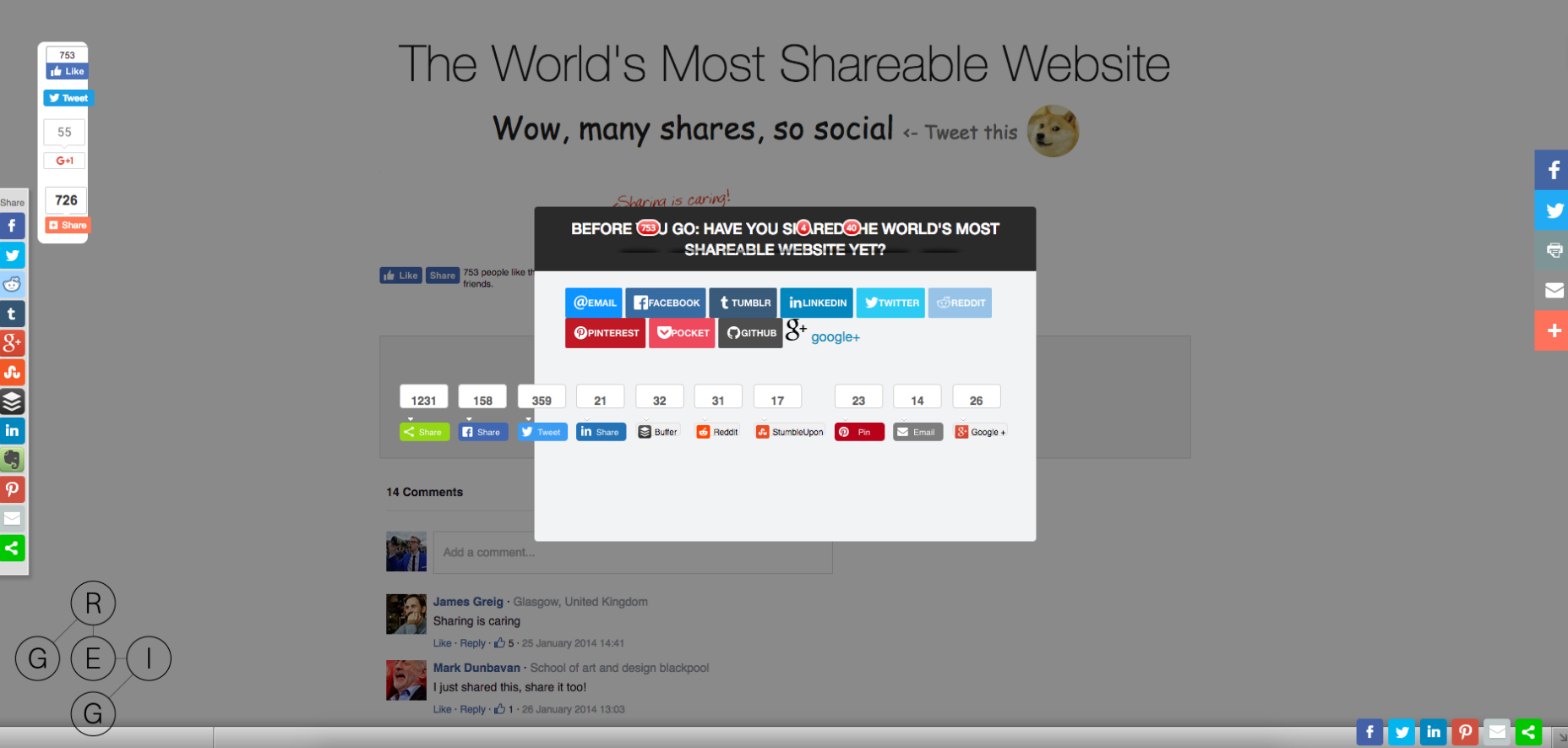
3. Tedious Page Preloaders
In our world of instant gratification, a preloader for a website can test our patience, often serving more as decoration than function. Prioritize performance: start with the basics like the navigation menu and incrementally load heavier content. This keeps your visitors engaged rather than staring at a charming yet ultimately frustrating animation. 
4. Cluttered Mega Menus
While mega menus aim to present extensive navigation options, they can overwhelm and bewilder your visitors. Simplify navigation by categorizing links or using images for a visually engaging menu. And let’s all collectively exile hover-triggered dropdowns to the annals of history. 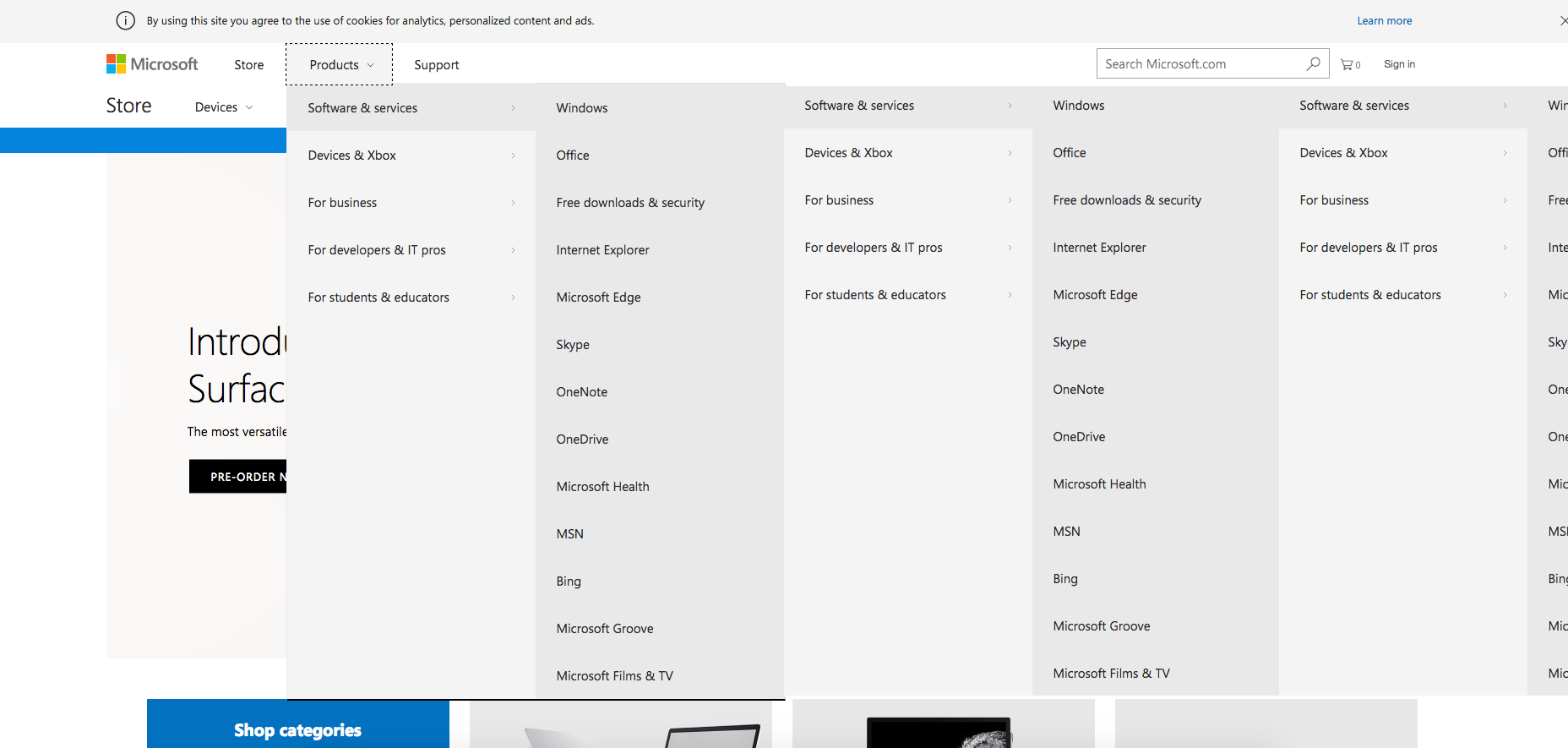
5. The Pitfalls of Infinite Scrolling
Infinite scrolling was a clever fix for keeping users on-site longer, but it’s not without issues. Ever tried reaching the bottom of a page that just won’t stop loading? Or the frustration of losing your place after navigating back from another page? Strike a balance by merging infinite scrolling with traditional pagination to maintain user control. Alter URL paths as new content loads to help users reclaim their spots easily. 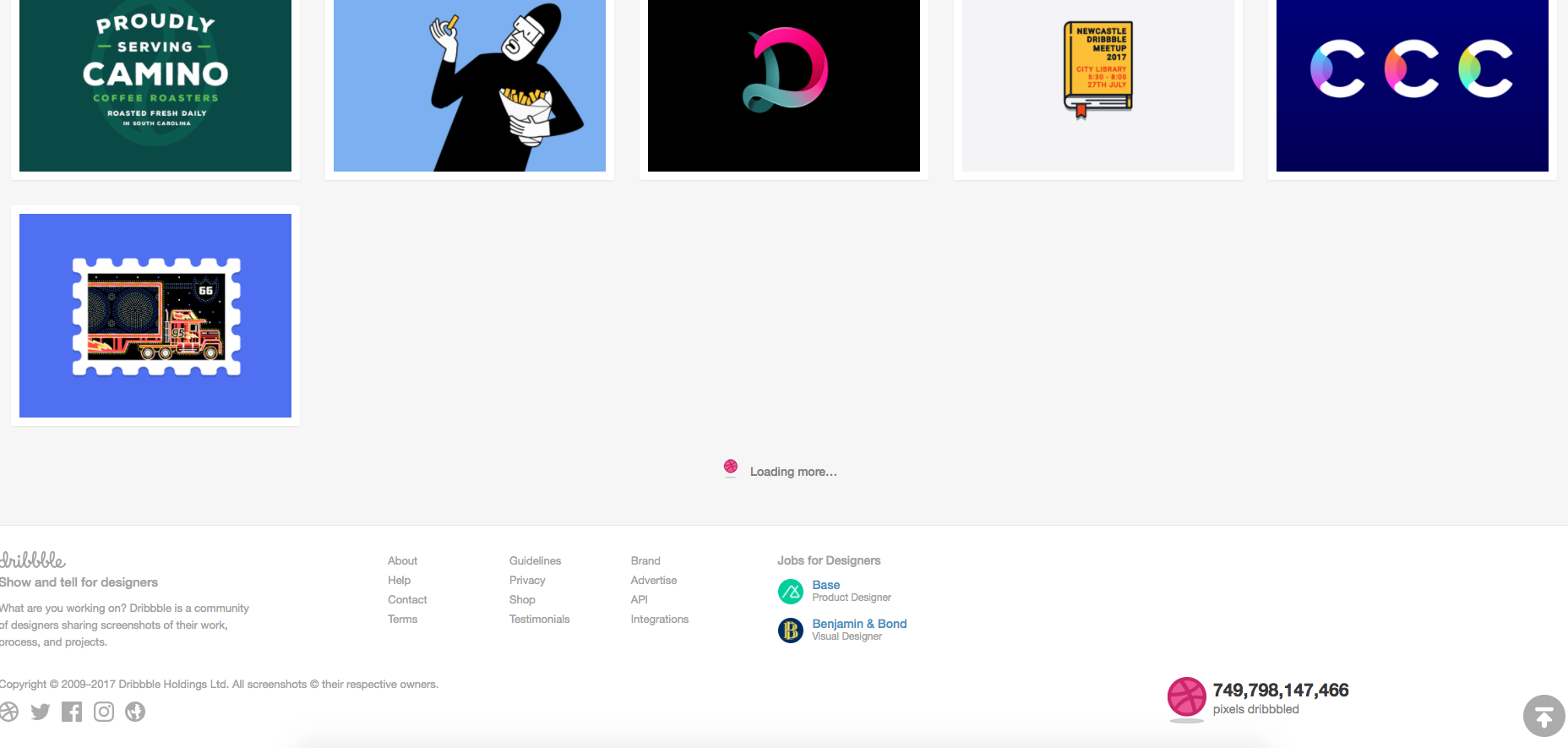
Conclusion
While these UX patterns can indeed be irksome, they aren’t inherently bad; they might have their place on certain websites when used judiciously. The key is to approach design from the users’ perspective and employ these elements thoughtfully and sparingly.