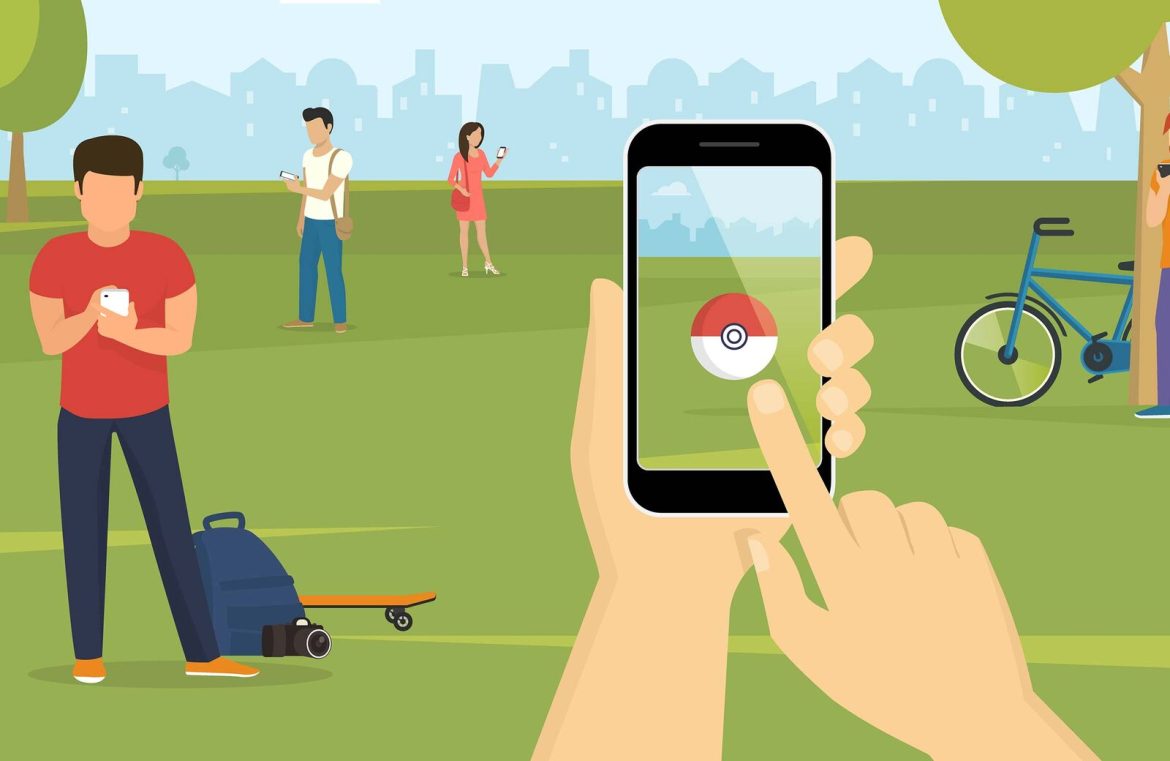Understanding Augmented Reality
Augmented Reality is a technique that overlays the real world with digital information in real-time. AR introduces an interactive dimension by enhancing reality with an additional virtual layer, providing a composite view. This allows users to engage and interact with this blended reality, offering instantaneous feedback based on their actions. On the Android and iOS platforms, AR applications have gained significant ground and are available at the touch of a fingertip on our smartphones and tablets. Among the popular AR experiences, we find the likes of: Pokémon Go: An interactive game where players hunt and capture virtual creatures in real-world settings. SnapChat lenses: These leverage facial recognition to allow users to adorn their images with digitally-rendered overlays.  Feature showcasing SnapChat’s lenses Microsoft HoloLens: This device allows for the manipulation and interaction with intricate digital models, such as viewing a 3D representation of a human heart.
Feature showcasing SnapChat’s lenses Microsoft HoloLens: This device allows for the manipulation and interaction with intricate digital models, such as viewing a 3D representation of a human heart. 
Microsoft HoloLens example
Crafting AR Experiences
As AR UX is a relatively new terrain, standardized best practices are still evolving, but here are personal insights into AR app design…
1. Critical Evaluation of AR Use-Cases
The adage “measure twice, cut once” resonates profoundly when it comes to AR application development. It’s imperative to ascertain the purpose of your AR app by answering “What am I aiming to accomplish with this AR experience?” It is crucial that the AR application is congruent with both business goals and user needs, rather than being an exercise in trend-following. This analysis should consider whether the app’s intended function aligns with what the AR medium can deliver.
In pursuit of optimal user experience, it’s essential to conduct thorough user research, understanding your audience’s real-world tasks and how AR could enhance their experience.
2. Accounting for the Context of Use
The integration of AR into a user’s existing environment should feel seamless and natural. The context in which the AR app is utilized greatly informs its design:
- In personal settings like homes or offices, users may engage more deeply and may use specialized devices, such as head-mounted displays, for more complex interactions.
- Conversely, in public spaces, the design should favor brief interactions due to the impracticality of users holding devices for prolonged periods.
Therefore, prior to design, an in-depth investigation into where and how the app will be used is essential for the AR experience:
- Determine interaction scenarios early in the process, even before setting the technical specifications for the project.
- Gather detailed environmental data where the AR enhancement will occur—the more you know ahead of time, the better.
User testing plays a pivotal role in refining the product. Once a prototype is ready, conduct exhaustive user testing in real conditions to ensure comfort and ease of interaction.
3. Simplifying AR Interactions
AR should enrich an app by streamlining user tasks and enhancing the overall experience. When designing your AR solution, the following is advisable:
- Go to the setting where the user will perform the task and observe.
- Map out the user’s journey in accomplishing the task step-by-step.
- Document each procedural step.
These insights aid in task analysis, which in turn makes the user experience more intuitive. Consider the Google Translate app that employs the phone’s camera to translate text visually. This exemplifies the practical benefits of AR.  Ultimately, AR should minimize the need for physical user inputs while engaging with the augmented view.
Ultimately, AR should minimize the need for physical user inputs while engaging with the augmented view.